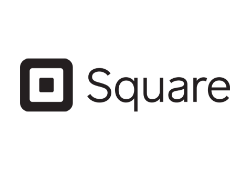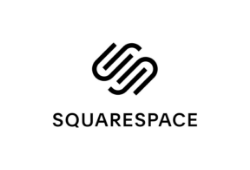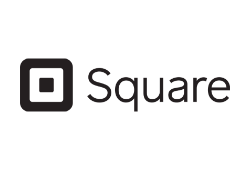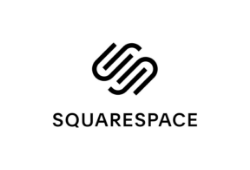Best Free Appointment Scheduling Software
Keeping an organized schedule is one of the biggest challenges business owners face in their day-to-day routine. As their business grows, so does the number of meetings, events, client calls, and seminars they need to attend.
Managing your own schedule can be extremely time-consuming and tiring unless you have software that can help you sort it all out and provide an easy booking solution for your customers and improve your brand image.
This is where free appointment scheduling software comes into the picture. By using a meeting scheduler, you can centralize all your bookings, making it easy for customers to book, reschedule, or cancel appointments anytime, anywhere.
Best Free Appointment Scheduling Software in February 2026
Top 5 Free Appointment Scheduling Software Solutions - Our Picks for 2026:
- Calendly - Best for internal meetings
- Square Appointments - Best for solopreneurs
- Appointy - Best for automated scheduling
- HubSpot - Best for sales teams
- 10to8 - Best for live and custom reporting
How We Evaluate Free Appointment Scheduling Software
There are many factors to consider when selecting appointment scheduling software - the number of appointments it allows, the number of users, integrations, as well as the level of customization.
Pricing is also an important element if the free version of the software doesn’t have all that you’re looking for.
Features
In our reviews, the focus, of course, was on the appointment scheduling capabilities and whether a provider offers an unlimited number of appointments or imposes certain limitations.
We also looked for automated email and text reminders and notifications, which ensure neither you nor your clients miss any important meetings and events.
Some of the providers on our list allow booking group meetings for free, which can be highly beneficial for larger teams, as the software automatically checks the availability of all team members.
Another thing that can influence your choice is the software’s integrations with other apps, social media platforms, and payment processors, so we paid special attention to that aspect of each solution.
Pricing
Although our article is primarily about free solutions, all providers we’ve analyzed offer paid subscription plans as well.
The basic plans go from as low as $8, while the prices of comprehensive plans for large enterprises might exceed $1,000. Some providers allow adding extra users to their plans for a fee, and some impose strict limitations as to the number of users per plan.
Who Is It For?
Depending on the number of users and appointments they offer, the providers we reviewed cover the needs of practically any customer, from single users to large enterprises.
Those who need scheduling for individual use and only require some basic features can choose among several free options. And those who need to manage scheduling for larger teams will probably have to loosen their purse strings.
Detailed Reviews of Free Appointment Scheduling Software
Calendly is an appointment scheduling software that provides a wide range of services to help various businesses automate their scheduling activities. Its minimalistic design should not deceive you, as this user-friendly platform has it all.
The company was established in 2013, and since then, it has helped more than 10 million individuals and businesses manage their scheduling. This software is being used by more than 50,000 companies worldwide, and it integrates with more than 100 major platforms and apps.
Calendly’s automatic reminders instantly notify users of any rescheduled or canceled meetings. Another great thing about this solution is that your clients can install it on their iOS or Android mobile devices and enjoy the convenience of booking and managing their appointments on the go.
Features
One of Calendly’s standout features is the ability to share your availability with a single link through emails, social media accounts, pop-ups, and more. Other key features include:
- Website integration - You can embed this tool in your website as a pop-up or a widget so that your clients can book appointments without having to leave the site.
- Calendar management - Calendly syncs all your calendars to avoid any chance of double bookings and make it easier for you to review all your meetings at once. When you adjust the settings and preferences, the system will automatically coordinate all your calendars, and you’ll have them all in one place.
- Third-party integrations - One of the best things about Calendly is its integrations. You can connect it with various software solutions, be it CRM, video conference, payment, analytics, or marketing tools.
- Automatic reminders - This software sends automatic email reminders to ensure you stay on top of your schedule. It’ll notify you of any changes in your calendar, such as rescheduled or canceled appointments, and new meetings.
- CRM - Although it doesn’t have its own CRM solution, Calendly integrates with Salesforce, Hubspot, and other popular CRM tools.
Pricing
Calendly offers five subscriptions: Basic, Essentials, Professional, Teams, and Enterprise.
The Basic plan is free and includes one calendar connection per person and one active event type. With it, users can create unlimited one-off meetings, unlimited one-on-one events, customize their booking links, and receive automated event notifications.
They can access the software through their iOS or Android devices and use all its integrations.
The Essentials plan costs $8 per seat per month on an annual subscription and includes two calendar connections per person and unlimited active event types. It also comes with the possibility to create group events and send your invitee email reminders and follow-ups.
With the Essentials plan, users can update their cancellation policy, view metrics and reports, and add links to their confirmation pages.
The Professional plan is tailored toward individuals and small teams who need advanced integration and customization options. It’ll cost you $12 per seat per month on an annual subscription and includes all features of the Essentials plan, in addition to some advanced ones.
This plan offers six connections per person and the option to customize email notifications and reminders.
It also allows you to get meeting notifications via text, create automated workflows, and automatically redirect your invitees to some other site once they’re done with their booking. This plan also unlocks live chat support.
The Teams plan is perfect for larger teams and companies. With a price tag of $16 per seat per month, it includes all the features of the Professional plan, plus the possibility to create round-robin events and integrate with Salesforce.
The Enterprise plan is designed for large teams and organizations in need of advanced security, support, and control. Since it’s more customizable than other plans, the provider doesn’t display any information about the pricing, but you can reach out to the site’s sales department to get a quote.
The main difference between this plan and Teams is the scope of customer support you’ll get - it covers onboarding and implementation, adoption guidance, security reviews, as well as support of a dedicated Calendly account partner.
Summary
All things considered, Calendly is a well-rounded software. It offers a broad selection of features and great integrations that can be extremely helpful for boosting your business and ensuring your clients’ satisfaction.
You can integrate it with your website so that your clients can book appointments right there instead of having to go to another site.
The company first opened its doors in 2009 with the idea of creating integrated, omnichannel solutions that will help businesses book appointments, manage their inventory, sell goods online, and hire and pay their staff.
Today, it has numerous partners and supports sellers across the United States but also Australia, Canada, Japan, and many other countries.
If you need a software for a single user, Square Appointments will have you covered.
However, if you need access for multiple users, this solution won’t be free. In fact, if you only need it for two users, the price of $50 per month is rather steep compared to the competition.
Features
Square’s feature-rich solution allows customers to easily book appointments, pay for them, and receive automated email and SMS reminders to ensure they never miss a meeting.
- Effortless integrations - One of Square Appointments’ biggest strengths is its integrations with popular calendar, video conference, and payment processing tools, such as WooCommerce, PayPal, Wix, Quickbooks, JotForm, and many others.
- SMS notifications - Many providers offer this possibility but usually as a part of their paid plans. With Square Appointments, however, SMS notifications are included in the free plan as well.
- Scheduling - Your clients can book their appointments either through the web platform or via the mobile app. Square Appointments syncs with your Google Calendar so that you don’t have to worry about possible double bookings.
- Square Assistant - Now the feature that makes this platform stick out is Square Assistant. This automated messaging tool lets clients book, reschedule, or cancel appointments anytime. It automatically replies to all clients, reducing no-shows and saving you huge amounts of time.
- POS - By using Square’s POS, you can accept secure payments without any hidden fees. With this feature, all your sales will be integrated into Square’s POS system allowing you to accept chip and contactless payments and introduce plastic and e-gift cards. You can also send professional invoices with automatic customer reminders and track them in real-time.
- Staff management - In addition to the previously mentioned tools, Square Appointments also incorporates some team management tools that can empower your employees to manage their calendars themselves. With the timecard reporting option, your employees can clock in and out of the POS, and you can track their time.
Pricing
In terms of pricing, Square Appointments looks at things a bit differently. It offers a wide array of free scheduling tools, but only for one user.
If you need this solution for more users, the paid plans are all the same feature-wise but differ in the number of users, with the fee being $50 a month for two to five users and $90 for six to 10. In case you have more than 10 users, contact the sales agents to get custom pricing.
Also, be advised that all paid plans come with a 2.5% + 10 cents in-person payment processing fee for every transaction, while the fee for the free plan is 2.6% + 10 cents.
Summary
Square Appointments is an excellent solution for individuals and solopreneurs.
Apart from just providing regular appointment scheduling tools, Square Appointments also includes many other useful features that can help you grow your business seamlessly.
However, if you need multiple calendars, this can turn out to be a somewhat costlier option than some of the competitors.
Appointy is a straightforward cloud-based system designed to help professionals and businesses manage their scheduling tasks effortlessly and promptly.
The company has been around since 2009, offering its solutions to businesses across various industries, including healthcare, education, wellness, and others.
With Appointy, your clients can check the available dates and select them in a centralized calendar. There’s also a recurring booking functionality, allowing them to book multiple dates at once.
So, if you are looking for an all-in-one software that’s easy to use and has a lot of useful features, Appointy might be just what you need.
Features
Speaking of features, Appointy has a lot to offer. Here are some of the options you’ll benefit from if you pick this provider:
- Google bookings - With Appointy, you can accept bookings directly from Google Calendar, 24/7. Besides this, you can also create a tab on your Facebook page and allow customers to schedule their appointments through this social media platform.
- Powerful business analytics - With Appointy’s business analytics tools, you can measure your staff performance and customer satisfaction, which will help you boost your company’s overall performance and customer retention rate.
- Automated notifications - Most providers on our list offer automated email and SMS reminders, and Appointy is no exception. With these automated reminders, your clients will never miss an appointment again.
- Reporting - Reporting tools are one of the most robust features of Appointy. They allow you to track and analyze your progress and focus on keeping all the parameters in order. With Appointy, you can run all sorts of reports, including appointment, customer, sales, SMS, alert, tips, and credit charge reports.
- Website widgets - Thanks to website widgets provided by Appointly, your customers can book their appointments via your website. You can easily integrate them into your website, and if you don’t have one, use one of Appointy’s subdomains for free online bookings.
Pricing
This appointment scheduling software has a free plan and three paid ones. Here are the details:
The free plan is for one staff member and comes with 100 appointments per month, as well as website and Facebook integrations, automatic reminders, Zapier integrations, Square Payments and point of sale, Google booking, and the ability to schedule classes, group meetings, or individual appointments.
The Growth plan costs $19.99 a month and is also limited to just one “seat.” However, if you need additional staff, you can add them for $5 a month per user.
In addition to the previously mentioned features, this plan offers up to 2,000 appointments per day, some advanced booking features, live chat and email support, and customization tools.
With it, you’ll be able to accept payments via PayPal, Stripe, and Authorize.NET. It also gives you access to two-way Google Calendar synchronization and i-Cal feed.
If you’re managing a small business, Appointy’s Professional plan might be an excellent choice.
With a price tag of $49.99 a month, it allows five staff members, although you can always add more members for $7.5 a month per user.
This plan includes all features from the previous one and adds separate staff logins, resource scheduling, Office 356 integration, dedicated relationship manager, and gift certificates.
The final and the most advanced of all Appointy’s plans is Enterprise. It costs $79.99 a month. With this plan, you get access for five staff members and multilocation support. Two locations are included by default, but you can purchase additional ones for $29.99 a month per location.
Besides this, the Enterprise plan also offers SMS text customization, private API access, and the removal of Appointy branding.
Summary
Appointy is one of the better free solutions on the market, but it has certain limitations. If you wish to have unlimited services and some other advanced features, you can try one of its paid plans before committing to it.
All Appointy’s paid plans have a 14-day free trial. Once the trial is over, you’ll be billed for your subscription at an annual fee rate. With Appointy, your clients can book appointments through Google Calendar, Facebook, or your website, and you can set reminders to ensure they never miss them.
HubSpot was founded in 2005 with the goal to empower businesses all around the world to fully focus on their customers and ensure they have the best user experience possible.
HubSpot is an all-in-one platform with lots of interesting features, and the Free Meeting Scheduler is one of them. With it, the endless exchange of emails back and forth will finally become a thing of the past.
Features
HubSpot has lots of tools that can be yours completely free of charge, but if you wish to have some more advanced ones, you might have to opt in for one of the paid plans instead.
Here are some of the features that make HubSpot a great option:
- Embeddable widget - By using an embeddable widget on one of your pages, you allow your website’s visitors to easily book appointments right there in just a few clicks. Depending on the type of subscription you have with HubSpot, you can embed this widget on one of your external pages or a HubSpot-hosted page.
- Integrations - HubSpot integrates with over 100 apps and web services both individuals and organizations use. These include Gmail, G Suite, Google Calendar, Slack, Outlook, Office 365, and so forth.
- Group meetings - This software automatically checks the availability of all team members. All contacts can set their available times, and the software will automatically select the time when all team members are available.
- Shareable links - HubSpot allows you to share a link with your clients to let them see what your available times are. This can significantly reduce the time you would otherwise spend on email correspondence.
- Automated sequences - This tool is handy as it triggers email notifications each time your clients schedule a meeting with you.
Pricing
Unlike other pieces of software from our list, HubSpot’s solution is not a standalone product. Instead, there are several bundles: Marketing, Sales, Customer Service, CMS, and Operations.
The Free Meeting Scheduler is a part of the Sales Hub, and here’s how the pricing for that hub works:
The Starter plan costs $45 a month and includes two paid users. If you need additional users, you can add them for $23 per month.
This plan includes all the free tools with increased limits and adds tools for streamlining B2B buying, email, in-app chat support, and the ability to remove HubSpot’s branding from your documents, live chat, one-on-one emails, and meeting scheduling.
The Professional plan starts at $450 a month and is designed for five users. This is one of the better platforms for startup owners who need to get their businesses going. You can also add extra users for $90 a month.
It includes all the features from the previous bundle and adds sales analytics, custom reporting, one-on-one video messaging, phone support, and some other advanced features.
The Enterprise plan is the most complex of all bundles, and it comes with a price tag of $1,200 a month, and 10 paid users included. Additional users can be added at $120 a month.
This plan comes with advanced permissions, sales analytics and can be customized to match your business.
All paid plans include one-on-one technical support and storage for up to 15 million overall contacts.
Summary
HubSpot is an excellent solution for sales teams that wish to automate a great deal of manual work and be able to focus on other tasks. It’s a software that’s part of a bundle of excellent features you can use without paying any fees.
However, if you need all those tools for multiple users, you should probably consider getting one of the paid plans instead.
10to8 is a powerful and professional online booking system that makes appointment scheduling effortless.
The company launched in 2014, and since then, it has been serving businesses of all sizes and helping numerous business owners manage their bookings and always be at the right place at the right time. Its services have been used by financial consultants, health and beauty therapists, tutors, and many others.
This free, web-based software has some unique features, an intuitive interface, a customizable booking page, and integrations that’ll make your life easier.
Features
10to8’s well-rounded plans are packed with useful features. Here’s an overview of the essential ones.
- SMS and email reminders - These intelligent SMS, email, and voice reminders reduce appointment no-shows by up to 90%.
- Live two-way calendar sync - 10to8 automatically syncs all your calendars, including Outlook, Exchange, iCal, and Office 365. This helps review all your appointments with ease and avoid double bookings.
- Live and custom reporting - Here’s another thing we like. The possibility to tailor reports based on your business needs and have an insight into how it’s performing, track attendance, no-shows, and review data by staff member, service, or customer.
- Integrations - 10to8 offers more than 1,500 app integrations. These include Facebook, Zoom Video Conferencing, Xero, Mailchimp, Slack, Salesforce, WordPress, Twitter, and so forth.
- Two-way chat - The two-way chat functionality is designed to help enhance your communication with clients, engage with them, and ensure they get a personalized customer experience. It also helps manage rescheduling and cancellations with ease.
Pricing
This software can be free, but it also comes in four paid plans for those who need additional appointments or staff logins. As with other solutions from our list, you can opt to be billed monthly or annually, and here are the subscription types you can choose from:
The Free plan comes with two staff logins and 100 appointments per month. It allows you to have an unlimited number of clients and set recurring appointments with them. You also get appointment confirmation via email and one reminder per appointment.
And in case you need assistance, there are email and in-app support at your disposal, as well as written and video support materials.
The Basic plan costs $12 per month (or $9.6 if you go for a yearly subscription and, just like the free plan). It includes two staff logins and 100 appointments per month.
Unlike the free plan, this one allows you to host the online booking page on your own domain, accept secure online payments via Stripe and PayPal, and receive appointment confirmation via SMS and email.
The Grow plan includes three staff logins and 300 appointments per month, and you can subscribe to it for $20 a month. It allows you to accept bookings in multiple locations, set up multiple time-specific reminders, customize branding, and use the two-way client chat via SMS and email.
The Bigger Business plan is ideal for larger teams as it includes six staff logins and 600 appointments per month. The price for it is $40 a month, and in addition to all previously mentioned features, it offers to schedule appointments at your client’s address and take them based on location radius.
Another thing that differentiates this plan from the lower-tier plans is the option to add custom questions for customers to answer at the time of the booking.
The Enterprise plan is the ultimate one. It includes phone bookings, custom API integrations, workflow customization, custom reports, priority support, services of a dedicated account manager, and more.
The plan is custom-priced so, if you’re interested in it, book a demo and talk to the sales department to get a quote.
Summary
10to8 is an online booking solution with amazing software integration possibilities, two-way chat functionality, custom reporting, two-way calendar synchronization, and many other outstanding capabilities. One of the greatest things about it is its free plan that includes two staff logins.
However, it’s limited to 100 appointments per month. So, if you need a free solution that’s packed with great features, 10to8 will be more than a decent choice, but be prepared to work with certain limitations it has.
Squarespace is a website builder tool made to help solopreneurs and small business owners build and manage their websites. It was founded in 2003, and since then, this platform has helped millions of websites launch.
So, where does scheduling come into the picture? Squarespace Scheduling is one of the components of a much larger Squarespace solution designed to help professionals manage their business appointments online. It comes in three packages packed with some great features, so let’s see what those are.
Features
- Calendar synchronization - Squarespace allows its users to choose between plans with single or multiple calendars. It also syncs them so that they don’t have to add each appointment manually to their personal calendar, be it Outlook, Google, iCloud, or Office 365.
- Automatic reminder emails and text messages - This capability allows you to reach your clients at any moment by sending them customized confirmations, reminders, and follow-up emails. Besides this, you can also send text message reminders and receive notifications about your client’s bookings on the go.
- Custom payment settings - Squarespace allows you to accept payments from your clients via Stripe, PayPal, or Square. You can also accept tips, deposits, or vault credit cards all in one place.
- Multiple time zones - With Squarespace, each of your staff members can check appointment times in their particular time zone, making it one of the better options for business owners who run their businesses internationally or have offices across multiple time zones.
- Custom API & CSS - You can use API to build a deeper integration, while custom CSS can help you customize the client appointment scheduler to fit your brand.
Pricing
Squarespace doesn’t have a forever-free plan like some of its competitors, but it does offer a 14-day free trial option for those who wish to try out its features before subscribing.
The website doesn’t ask for any credit card information, so all you need to do to opt in for this software is provide your full name, email address, and create a password.
As for the paid plans, Squarespace offers three options, all of which can be monthly or annual subscriptions.
The Emerging plan costs $15 a month and includes only one calendar for each team member, employee, or location. With it, you have the option of calendar syncing, custom payment settings, card vaulting, and setting automatic reminder emails for your clients.
The Growing plan comes with a price of $23 a month and offers everything from the Emerging plan, but it tops it up with two to six calendars, text reminders, and the option to offer bundled deals to your clients.
Those with small and medium-sized businesses might be interested in Powerhouse, Squarespace’s ultimate scheduling solution.
This tier can be yours for $45 a month. In addition to everything from the previous plan, it comes with seven to 36 calendars, custom API & CSS, HIPAA compliance, and automatic time zone conversion.
Summary
Squarespace Scheduling is a great tool with unlimited monthly appointments, high-quality integrations, customizable email and SMS reminders, and more. You can try all of these features by opting for this office appointment scheduling software’s free trial.
Just remember to cancel your trial on time to avoid incurring any unplanned costs. And if you do want to purchase one of the paid plans and make the most out of it, we suggest you pick one of the annual plans and save up to 10% on your subscription.
Picktime is a free platform that helps consumers and businesses book and manage meetings, events, appointments, and classes with ease.
Businesses can use this solution to set available times and manage their appointments, while customers can use it to check their schedules and book events.
It offers a robust set of free features, including an online booking page, website booking widget, email notifications, and more.
Features
Picktime has a versatile set of features that’ll fit the needs of various kinds of businesses. It’s an all-in-one solution designed for anyone who wants to increase their efficiency by managing bookings and appointments straightforward and hassle-free.
Here are some of the standout features you get by choosing Picktime:
- Multiple locations and time zone conversion - Picktime supports multiple locations, meaning you can check all your business locations at a glance. It also supports automatic time zone conversion based on your customers’ location.
- Booking forms and booking widget - Picktime can be integrated into your website to allow your clients to book meetings and appointments directly from it. It also offers customized forms that can help you get to know your customers better and enhance their entire user experience.
- Integrations - One of the most important things about any scheduling software is the extent to which it integrates with other popular apps and programs. Picktime integrates with a decent number of apps, including Stripe, PayPal, Square, Zoom, Microsoft Teams, Skype, Google Calendar, Outlook Calendar, WordPress, Squarespace, Mailchimp, Zoho, Salesforce, etc.
- In-depth reports - With Picktime, you get access to detailed end-to-end reports of all your business activities. You can view those reports by day, week, month, or set a custom date range.
- Customer management - In addition to all previously mentioned features, this software gives you access to your customer data for marketing promotions and discounts. You can import and export customer data from anywhere and leave customer notes for your staff members.
Pricing
There are three Picktime bundles:
The Free plan is suitable for three users, which is something you won’t usually get from the competitors.
It also includes three sources, two locations, two classes, unlimited appointments, email notifications, an online booking page, several powerful integrations, the ability to import contacts, and process PayPal payments.
The Starter plan has a price tag of $9.99 a month, making it arguably the most affordable solution on the market.
It contains all previously mentioned features, adding some new ones to the equation as well. Instead of two, you can have five classes, automatic time zone conversion, SMS notifications, and two-way syncing capabilities.
It also offers the option to merge contacts, set recurring bookings, process payments via PayPal and Stripe, and use more than 15 other integrations.
The Pro plan costs $19.99 a month and offers 20 staff logins, unlimited locations and classes, customizable emails, a multilingual booking page, over a hundred integrations with Zapier, and more.
Summary
Picktime is an excellent choice for teams of up to three members, as they can use this software free of charge. The free plan also includes unlimited appointments and email notifications, but if you wish to have SMS notifications as well, you’ll need to upgrade to one of the paid plans instead.
The number of integrations is also something Picktime could work on to catch up with its competition, and that is something we’d like to see improved in the future.
How To Find Good Appointment Scheduling Software
Finding the right appointment scheduling solution isn’t an easy job, but once you do find it and start using it, it’ll have an immense impact on your business, in much the same manner as employee scheduling solutions do, too.
An appointment scheduler can help you manage appointments, accept deposits online, send automatic reminders to your clients in a few easy steps, and even get feedback from your customers.
On the other hand, your clients can check your available times and self-book an appointment, even outside your business hours, without having to contact you directly.
When picking a solution, always check the number of users or “seats,” the number of monthly appointments, and the list of its integrations.
There are some free services that can be satisfactory if you’re only looking for some basic features.
However, if you wish to have unlimited appointments and services, you’ll probably have to purchase one of the monthly or annual subscriptions.