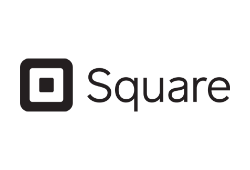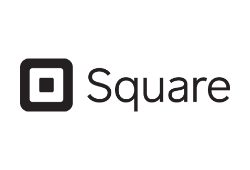Best Credit Card Readers for iPhone
As the iPhone develops with each release, so does the amount of available time-saving apps increase. Now, you can effectively process credit card payments via your iPhone with the help of an app and a credit card reader.
Nearly 200 million customers own a credit card in the US alone, with almost 30% of them using credit cards as their preferred payment method. Processing credit card payments on the go has become a must for small businesses.
Best iPhone Credit Card Readers for July 2025
Top 3 Credit Card Readers For iPhone: Our Picks for 2025
SumUp - Best for those who don’t want to subscribe to a monthly plan
Shopify - Best for retailers
- Square - Best for small businesses
How To Find the Right Credit Card Reader for iPhone
There are a number of factors to take into account when looking for the reader that works best for your business. This guide will cover the key points to consider when purchasing one.
Pricing
There are many costs to take into account when selecting a card reader, such as the price of the device, setup costs, monthly, chargeback, and transaction fees. There are also hidden costs you shouldn’t forget when choosing a device, such as minimum monthly fees, payment card industry compliance, and authorization fees.
Upfront Costs
Upfront costs are generally simpler than the hidden fees to decipher. They include:
- Setup costs/initial price cost. This can be one and the same cost, or you may be charged two separate costs for the device and its setup. You might also be charged separately for the price of the app versus the price of the device.
- Monthly fees. Even if you have a monthly subscription to a service like Shopify, you may also need to pay for either the device or app in addition to your standard subscription.
- Chargeback fees. Chargeback fees are different from refunds as they involve a third party - your card provider. These fees are charged when the customer disputes the transaction. Chargeback costs can be significantly higher than the original transaction price.
- Membership fees. Some credit card readers require a membership fee to use the service.
Hidden Costs
Note that for many iPhone credit card readers, the hidden costs won’t be visible on the site.
- Minimum monthly fees. Some device contracts include a minimum monthly fee for using the reader.
- PCI-compliance fees. Payment card industry compliance is not federally mandated in the US, but is an industry standard that requires merchants to adhere to a set of criteria. On average, PCI compliance costs around $300 a year. However, this is usually far more cost-effective than remaining noncompliant, as merchants are charged a hefty fee per transaction if they don’t conform to regulations.
- Authorization fees. Authorization fees are an additional cost that comes with every transaction.
- Interchange fees. Interchange fees are a charge that the merchant’s bank has to pay to cover the costs of the payment by the card-issuing bank. Payment Depot mentions the interchange rates in its payment plan, but generally, you won’t see this information online.
Types of Card Readers
You want to have a device that can handle as many different payment requirements as possible, including:
Credit Card Swiper for iPhone
Credit cards initially only had a swipe service available, where the customers would simply swipe their card with magstripe to record the transaction. This functionality allowed fraudsters to replicate and clone cards, which is why some card reader providers, such as Zettle by PayPal, no longer offer it.
Credit Card Chip Reader for iPhone
Newer cards feature chips, where the user is required to type in their PIN for every transaction. This has also developed into contactless payments, which is still different from swipe technology. These technologies are considered more modern than the swipe functionality.
Some card readers support both swipe and chip technology on the same device. Some require different card readers for Android and iOS software. Carefully read the functions of each reader before you buy. Many of the devices in this list can carry out all transactions on one card reader.
Additional Services
Once you’ve worked out how much the card reader costs and what it processes, there are a number of additional services that could tilt the scale in favor of one provider or the other:
- Customer service. If your terminal goes down, does the company have a dedicated support team on hand?
- Software integrations. Will you benefit from integration with the credit card reader and its software - like QuickBooks or Shopify? If you already pay a monthly subscription to a service, then the device may be discounted or included in the membership costs.
- Does the reader process all the payment types you need? PayPal credit card readers, for example, processes QuickPay and UnionPay, which is worth considering if you are selling to customers outside of the US. Some devices will not support contactless, chip, or swipe technology or may only support Android or iOS.
Detailed Reviews of Credit Card Readers for iPhones
Overview
Founded in 2012, SumUp may just be for you if you’re looking for a high-quality credit card reader, but read on before you make your final decision.
Pricing and Features
With SumUp, you don’t have to commit to a monthly subscription. Instead, you only pay for transaction fees. For in-person transactions, you’ll get charged a 2.75% fee for all swipe, chip, and contactless payments. On the other hand, remote transactions via the phone or payment link cost 3.25% + $0.15 per remote transaction.
SumUp offers three devices for mobile credit card processing. They are suitable for different transactions, but each can be used as a credit card reader.
The most affordable option is the SumUp Plus reader, which costs $35. It can process over 500 payments before it needs to get charged.
The next option is the SumUp Plus Cradle Bundle, which comes with a cradle and can carry out over 500 payments on a single charge. Lastly, for SumUp Solo, you’d need to cash out $99. It has a touchscreen and its battery lasts up to eight hours.
Overview
Shopify first launched in 2006. Today, it’s well known as a one-stop-shop for online retailers. It provides payment, marketing, analytics, and logistics tools for those in eCommerce.
Pricing and Features
Shopify’s card readers are a part of its standard subscription. There are three card readers, Chipper 2X BT credit card swipe, Shopify Tap & Chip Card Reader, and a chip & swipe reader.
One of the best things about Shopify’s card reader is that it can be included as part of your existing subscriptions.
Overview
Square is a financial services company that launched in 2010 with its first device, the Square reader. Ahead of the trend, the Square credit card reader has since expanded into tablets, Android, contactless, and Apple Pay. Payments are processed via the Square Payment App.
Pricing and Features
The transaction fees are low, there are no chargeback fees, and once you’ve purchased the initial reader, you have very few charges to commit to. The upfront costs are zero for credit card swipers and only $49.99 for the Square reader for contactless and chip. It’s a low-cost yet effective POS for small-to-medium businesses.
Overview
PayPal has dominated online payments since 1999, so it’s no surprise it has launched its own credit card device for iPhone. Zettle by PayPal entered the US market in 2021, slightly later than other providers on this list.
Pricing and Features
Zettle by PayPal has a flat device fee of $29.99, processes every conceivable payment type, and has one reader for chip & PIN and contactless, while the swipe method has been removed for safety reasons. All payments are processed via the free Zettle Go app.
Overview
Clover Go is a portable credit card reader with its POS system used by a range of other developers such as Payment Depot. One of its most prominent offerings is the customer service and dedicated merchant account to avoid hidden fees being charged for certain transactions.
Pricing and Features
The company describes its technical support team as a ‘concierge’ service, with 24/7 customer service support. The monthly fees are waived for the first month, with a full refund within 60 days of purchase.
Overview
QuickBooks has existed since 1983 and offers comprehensive financial software for small-to-medium businesses. The company offers its own card readers that work independently of the QuickBooks subscription, although you can benefit from the integration with the accounting software.
Pricing and Features
The aforementioned integration is a big benefit for QuickBooks customers using the card reader, as all transactions can be entered into QuickBooks software. The device is also extremely convenient as it covers all payment types on one device. There are no monthly fees upfront.