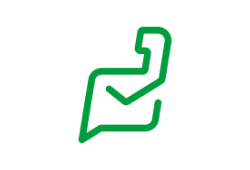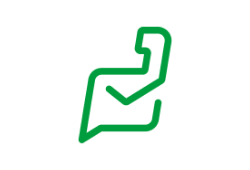Best Customer Service Software
Every customer-centric business knows the importance of having a quick and knowledgeable customer representative on its team. However, no matter how good they are, if your customer support team is overwhelmed and things start falling through the cracks, it’s time to get some help.
Usually, all you need in this situation is a piece of software that fits your business needs. If you are struggling with managing customer requests and tickets, or agent communication with other teams, the best customer service software will be well worth its price.
Best Customer Service Software of February 2026
Top 5 Customer Service Software Apps - Our Picks for 2026:
- Zendesk - Best for ease of use
- HubSpot Service Hub - Best for integrations
- Zoho Desk - Best for affordable plans
- LiveAgent - Best for phone support solutions
- Freshdesk - Best for automation options
Our Guide to Choosing Customer Support Service Software
If your customer support team gets by with a couple of “Have you tried turning it off and on again?” per week, you’re one of the lucky ones. Most of the time, handling customers and providing support is a time-consuming, soul-draining, hectic process.
Hiring more people is a solid option. Employing customer support software is an even better one. After all, if the process is optimized, even automated to an extent, your team will have more time on their hands to focus on providing the best customer support possible.
So, what can a good piece of software help you with?
Streamlining Communication
Streamlining communication is vital. If there is more than one way for your customers to contact you, there is room for the information to fall through the cracks. Good software will help you merge all contact forms, social media accounts, live chats, emails, and even phone calls into one of the easy-to-understand support ticketing systems.
Companies with multiple departments need a good dashboard: If you have a sales, support, and technical team ready to help, a single channel for easy communication with your customers is what you need.
Creating Tasks And Workflows
Being able to effortlessly manage your communications is just the tip of the iceberg. A good customer service tool will also provide you with the option to create tasks, tickets, to-do lists, and even automated workflows.
Some of the tools we’ve reviewed here have proprietary software for this purpose, while others offer integrations with external tools to accomplish the same.
Automation Options
Speaking of automation, putting a significant portion of tasks on autopilot using the right software can save your team hours they can put to good use by actually communicating with customers.
The most common automation option practically all providers have is for workflows, together with templates for emails and live chat answers. Just this automation will shave precious hours from your team’s workloads. Some products entail automated tasks, routing of calls, and automated live chat responses, too. A select few are AI-powered, as well.
Self-Service Solutions
Every customer support agent has a list of five questions they get at least once or twice a day. Even with the automation, the repetitiveness of these questions can be a bit too much for any sane person.
Luckily, most customer support tools allow for the creation of solid self-service solutions. Whether it is a FAQ section for your website or a detailed knowledge base - if your representatives spend a lot of their time answering the same question, it will undoubtedly be worth the price.
How to Choose the Right Software for Your Business
When deciding which product to go with, you should get your priorities in order and find the software that matches them to the fullest.
Channel Coverage
First of all, you need a complete list of channels you want covered. If you only provide support via email, you might not even need one of these. However, once you add social media, chat, forms, and phone calls to the list, things get a bit more complicated. Looking for software that covers most of the channels you regularly use (or plan to use) is an excellent first step.
Features Offered
Knowing which options you would actually use and which would only add clutter to your team’s workload is also essential. When choosing a system, look for one with all the features you absolutely need and something extra that might come in handy in the long run.
If you follow this line of reasoning, you’ll also be able to provide your team with a tool that is easy to use and doesn’t require hours of onboarding. Unfortunately, many managers get swayed by the multitude of features on offer for a small price, leaving their team to navigate poor user interfaces and struggle to establish effective processes.
Once you narrow your search to a couple of solutions, try their demos. More importantly, ask your customer support team members to try them.
Scalability
It might work now, but will it be equally effective as your business grows and you start receiving more calls? How difficult will navigating it become once you hire more people to handle incoming requests?
Ideally, a tool should work as-is for the next year or two. Thankfully, most plans are based on a monthly subscription, but you’ll save plenty if you opt for an annual plan and change your software after a year.
Customer Support
You need to make sure the quality of customer support offered by the software provider is top-notch. You want to work with a provider with a detailed knowledge base prominent on the website - this is typically a great indicator of the kind of customer support you can expect.
You also want the team behind the website to answer all your questions quickly, so contacting a specific product’s customer support to test its swiftness and helpfulness before you sign up is another thing we would advise you to do.
Detailed Reviews of Customer Service Software
Zendesk offers one of the most comprehensive solutions for support teams on today’s market. It has been the go-to software for many companies for some time now, so it’s no surprise that big names like Netflix, Uber, and Tesco rely on this tool to handle customer communication.
Features
Zendesk comes with an impressive amount of features, all of them focused on helping your team provide the best customer experience. It offers omnichannel support for your customers through messaging, social media, email, live chat, and phone.
Building a knowledge base with this tool is also made easy, and you can rely on this software to create a community forum. By doing so, your users will take some of the load off your customer representatives by answering peer questions and solving minor hiccups.
Personalization is essential for a good customer experience - luckily, Zendesk’s automation and AI features are there to aid your team in providing that when they speak to the customers.
Ease of Use
Zendesk is famous for its ease of use. This tool doesn’t focus only on the customer side, either: The carefully thought-out features are optimized for your customer support team to deliver excellent results.
They can navigate through all requests from a single dashboard called the agent workspace. It also has built-in routing and AI for lessening the workload on your team’s shoulders. The system’s smart routing will direct the questions to the relevant agent, and the collaboration tools will help your team maximize efficacy.
Probably the most appreciated feature of Zendesk is its Answer Bot. This tool can complete many tasks your agents would otherwise have to do manually on its own. It will collect customer information such as names and emails and fill in the necessary forms, so that your agents can approach the chat informed.
You can also set up flows for the conversation between Answer Bot and your customers. It will cover all the essential support questions, and help your agents avoid having the same conversation over and over again. Furthermore, through the same portal, your agents will be able to create and deliver self-service content at a large scale.
Zendesk offers a set of analytic tools for figuring out all there is to know about your customer support workload. It will present all the data comprehensively, and you won’t have to employ an analyst to decipher it for you. The tool comes with easy-to-understand and fully customizable dashboards and charts.
Pricing
Zendesk’s platform has a complex pricing scheme, but everybody can find a pricing tier that works for their business.
The first stop is, of course, the free trial. With it, users get to experience the Zendesk Professional suite, which will help them discern which features they actually need. If you are a startup, you can join the Zendesk for Startups program and try out the software’s capabilities for six months for free!
Once you experience all the features Zendesk has to offer, you can pick a plan that will provide just those. The most basic program starts at $19 per month per agent and provides:
- A ticketing system and related workflows
- Analytics
- Integration with one of 1,000+ pre-integrated apps
Unfortunately, this basic plan can only make tickets from emails, tweets, and Facebook posts.
The next support-only plan, which costs $49/month/agent, unlocks custom apps, business hours, customer satisfaction surveys, and additional languages. The most comprehensive plan starts at $99/month/agent. It includes everything from the lower plans and adds smart routing, customizable agent dashboards, and third-party data storage to the offer.
Now, Zendesk’s Support Suite offers much more features to its users. This solution offers plans called “Team,” “Growth,” and “Professional” that cost $49, $79, and $99 per month per user, respectively.
These packages offer all those excellent benefits we’ve discussed above, like Answer Bot, creating a Help Center, unified agent workspaces, and customizable automation and workflows.
HubSpot’s Service Hub is a part of HubSpot’s inbound marketing, sales, and service software. The company was founded back in 2005 and, at the time, offered tools and resources for getting started with inbound marketing. Since then, it has grown into a comprehensive suite of support tools trusted by more than 128,000 clients.
Features
HubSpot-powered customer support is bound to improve your team’s workflow and will help create meaningful relationships with your customers.
From effective tools for creating and managing tickets and a knowledge base, to VoIP calling, this solution has all the features you need to establish the flexible support service your customers deserve. What’s more, HubSpot’s excellent automation options will take significant pressure off your representatives.
HubSpot offers several features not many competitors can match: Even though you’ll likely find a customer feedback survey option with most software choices on our list, the fully integrated CRM options you’d get with HubSpot are crucial to helping your representatives provide the best experience to clients.
This software will also give you conversational intelligence, automatically capturing the reason behind each call. Lastly, contact scoring allows you to create priorities and automation triggers based on the relationship level established with the customers.
Ease of Use
HubSpot is an excellent choice for your team, as it provides some unique features to help them assist as many customers as possible. The unified inbox feature gathers all the support tickets from emails, live chat, and Facebook Messenger together, allowing your team to communicate on all fronts from a single dashboard.
The automation options available with HubSpot’s platform are incredible time-savers: You can set up ticket routing and help-desk automation to ensure that no chat falls through the cracks and seamless hand-offs between teams.
The team management features are also superb. Managers can set up permissions for your agents, availability, and check everyone’s status. HubSpot allows you to generate reports for your customer support team as well.
This software has three different reports to offer: Chat wait time, average ticket-closing time, and support volume. These reports combined will give you a clear overview of the current state of your customer support team and what could be done to improve it.
Pricing
HubSpot’s Service Hub comes in four tiers. The first tier is free, and it includes all the basics, such as shared inbox, ticket management, live chat, team email, and reporting dashboard. The plan is so accessible it doesn’t even ask for your credit card information.
The next tier, called “Starter,” dramatically expands your options: It starts at $45 per month for two users and includes all the features included in the free plan, plus some extras. This plan unlocks conversation routing, support automation, multiple ticket pipelines, and multiple currencies.
The “Professional” tier starts at $360 per month for five users and can improve the quality of your customer support even further. This tier includes everything from “Starter,” unlocks customer feedback surveys, one-on-one video messaging, creating a knowledge base, and more significant automation options.
The highest plan, “Enterprise,” comes with the greatest set of features, but also with a high price of $1,200 per month for 10 users. This plan is the most expensive one on our list.
With this tier comes team management and conversation intelligence, single sign-on to your team members, paybooks and goals features, and much more.
Zoho Desk is a part of Zoho’s suite of software solutions that currently counts more than 40 apps and over 1,000 extensions. Since Zoho CRM, its first product, saw the light of day in 2005, the team behind Zoho has continued publishing new solutions.
Zoho offers very effective yet also very affordable software for all types of businesses, and more than 75 million global users can attest to it.
Features
Zoho offers a comprehensive set of tools for providing excellent customer support:
It all starts with ticket management: This tool supports tickets coming via email, social media, phone, live chat, and web forms. It will also help you create a self-serve help center for your customers, and embed a knowledge base through a plugin. What’s more, Zoho will also help you establish a community around your services or products.
Ease of Use
The list of features offered to agents is impressive, but the most interesting one is ZIA, Zoho’s proprietary AI assistant.
Not only can ZIA tackle a lot of repetitive questions on its own, but it can also help agents by finding quick answers within the knowledge base. It can send notifications if any unusual activity occurs on your tickets, too, and analyze the emotions behind the conversations. Its learning capabilities allow you to set it up to handle some less complex tasks independently.
Teams also have the opportunity to customize Zoho’s customer service ticket system: The team will be able to close tickets much quicker thanks to the built-in features, but they can also add or create custom code and workflows in Zoho Desk. As mentioned, Zoho has over 1,000 extensions to further expand its capabilities.
Zoho has three tools to provide insight into your customer representatives’ performance. Its analytics dashboards will help you create visuals for easier monitoring. This software also has a time tracking feature for tracking how long your representatives need to close tickets. Ultimately, it will help with your expense management, too.
Lastly, in terms of analytics, big companies will also benefit from Zoho’s proprietary “Headquarters” feature. Essentially, it is a dashboard that allows managers to review the trends and necessary details for handling their businesses. Managers can also install the mobile app “Radar” to stay proactive about their team even on the go.
Pricing
As mentioned before, Zoho is more than affordable. It all starts with a free plan, which covers up to three agents.
With a free plan, you get all the features you need to kick-start your customer support team, such as email ticketing and customer management options. You also get a private knowledge base, help center, a set of pre-defined SLAs, and mobile apps so that you can answer requests on the go.
The first paid tier with Zoho is called “Standard.” Within this plan, you get all the features offered in the free program, but also some extra perks. For example, it unlocks work modes for tickets, product-based ticket management, non-stop phone support for five days per week, and comprehensive workflow, assignment, and supervision rules, among other things.
You’ll also open Social and Community channels for communication with your customers and their happiness ratings.
Probably the main reason why you should consider splurging for this upgrade and pay €14 per month per user is that it unlocks Zoho Marketplace and its 1,000 extensions.
Larger teams might opt for the “Professional” tier at €23 per agent per month, as it unlocks multi-department ticketing and team management features such as automatic time tracking, ticket sharing, or round-robin ticket assignment, tasks, events, and call activities.
The most expensive and feature-rich tier is “Enterprise.” This tier starts at €40 per user per month and unleashes all the benefits of Zoho Desk as your software of choice. You get the LiveChat ability, the AI-powered assistant, custom functions, and much more.
LiveAgent is another software solution that can help you increase your customers’ happiness rate without breaking a sweat. With almost 200 different features, this solution is bound to remove some of the stress off your customer support agents.
There are no contracts required or hidden fees, so we could say that LiveAgent is the perfec software for budding call centers.
Features
LiveAgent’s customer support features revolve around its astonishing ticketing system: Not only does it cover emails, chats, calls, and Facebook, but it is also capable of tracking a single customer’s journey regardless of the channels they use.
You can also create custom fields, notes, and mass actions to provide an easy-to-use interface for your agents to tornado through those tickets.
Proactive chat invitations, fully customizable chat buttons, and real-time typing view allow you to implement a fully functional live chat in a matter of minutes.
It also comes with excellent tracking options, so your agents can see which pages your customers have visited and dwelled on, and open a chat history with the customer if there is one.
Ease of Use
LiveAgent’s software has many tools to ease the daily struggles of your average support agent. It will automatically distribute the tickets so that no one on your team of agents is overwhelmed. The tool will also allow agents to pause ticket routing if they need a break, and has built-in agent-collision detection.
The software will also filter spam for your agents, with pre-filled options to take some of the work off their hands.
It further allows you to create rules and workflows that automate a significant portion of your agents’ tasks.
Analytics offered with LiveAgent are as detailed as they come: You can see usage statistics and evaluate overall performance reports, and check each agent’s work based on the reviews they get from their customers.
You can also monitor agent availability, create reports about their work hours, review how each channel is performing, and track workload completion by department.
Pricing
LiveAgent also has multiple pricing tiers. The first plan is entirely free but limits this software to a single email address, phone number, and limited customization options.
However, that is pretty much the only difference between the free and the cheapest paid account. Called “Ticket” and costing only $15/agent/month, this is a relatively affordable solution when you have more than one agent handling customer care. With the basic plan, you can receive requests via email, contact forms, and through a community forum.
Live chat is reserved for more expensive plans; social media support, including Instagram, Viber, Twitter, and Facebook, will cost you an additional $33 per month per account.
“Ticket+Chat”, the next tier, costs $29/agent/month. It unlocks chat tools and options, such as file sharing, chats satisfaction surveys, and real-time visitor monitoring. You also get additional and useful integrations for Wix, WordPress, or Squarespace websites.
The “All-inclusive” tier will cost you $49 per agent per month. As its name suggests, it includes everything LiveAgent has to offer. This means access to all social media accounts for free, phone support solutions - i.e., hardware, call routing and transfers, and call recording.
With numerous integrations available, an effective chatbot, and plenty of productivity features, Freshdesk will foster a better customer experience for your users, too.
After all, this software has already helped more than 50,000 companies accomplish the same.
Features
Freshdesk offers features similar to other solutions on this list. It offers omnichannel support (phone, email, live chat, social media, web forms, and WhatsApp messenger). When it comes to automation, Freshdesk doesn’t shy away from them, so you’ll be able to streamline a significant portion of your team’s day-to-day tasks, based on predetermined events or timeframes.
Furthermore, there are many customizations your agents can rely on to make their job as simple as possible. From custom statuses to tickets, custom URLs, and custom apps, this solution has everything your team needs to speed up ticket resolution.
By allowing your agents to set up the software according to their workload, you’ll undoubtedly save them a lot of time and anxiety.
Ease of Use
Freshdesk is incredibly simple to use: It offers a unified team inbox, agent-collision detection to prevent two agents from working on the same ticket, a thank-you detector to stop ticket reopening once the customer says “thank you.” Your team can easily add custom ticket statuses, create automated scenarios, and link similar tasks together, too.
Freshdesk’s software can automatically assign tickets based on keywords, who the requester was, or other properties, such as agent skill or current workload. It can also apply the round-robin method.
Lastly, there is also a chatbot you can set up and use. It is powered by Freddy-AI and can answer frequently asked questions on its own, suggest answers to customer representatives, and even reply to emails by sending your customers articles that could help them solve their problems.
Freshdesk also excels at providing insight into how your team is performing on a day-to-day basis. With its analytics features, you can create custom reports and view all relevant data through dashboards.
Pricing
Freshdesk has several pricing tiers, but its free tier doesn’t limit the number of agents who can use it simultaneously.
The free limited features aren’t that limited, either, as this tier gets you email and social ticketing, ticket dispatch, and trend reports. You also get the tools to create a knowledge base and enable effective team collaboration.
The first paid tier is called “Growth” and costs a mere $15/agent/month. This tier unlocks marketplace apps, automation options, time tracking, and many more “custom” options your team will surely find helpful.
The next tier - “Pro” - costs $49 per user per month. It includes everything from “Growth,” but also adds custom apps, roles, reports, and dashboards. It also offers user segmentation for more personalized customer support and allows collaboration between up to 5,000 users for complex problems.
The last tier is called “Enterprise;” it includes all the features offered above and, most importantly, a chatbot. With this plan, users get up to 5,000 chat sessions with the bot per month and all of its features, skill-based routing, log auditing, and agent shifts. This plan will cost you $79/agent/month.
Help Scout is another big name in the customer service industry. Since 2011, its team has been providing new customer support teams with the tools they need. Its current customer base counts more than 12,000 companies.
Features
Help Scout is optimized to help your agents provide excellent support without weighing them down with useless options. With this software, you can implement live chat and a self-service knowledge base in no time.
Its Beacon feature will help you add a level of marketing to your support, because it will proactively send support messages to your users, but also promotions, newsletters, and much more.
Ease of Use
As mentioned before, the streamlined feature selection of this software makes for an excellent user experience. With the shared inbox feature, your agents can work together on tasks, and customer profiles will help them get familiar with users before a conversation starts.
The option to automate workflows for your agents is another time saver. The simplistic if/when the logic behind these workflows will eliminate hours of manual and repetitive tasks your agents have to perform each day.
To get the most out of this tool, you should consider integrating it with your other tech tools through one of the 90+ integrations available.
Help Scout’s systems accommodate user-friendly reports and dashboards for navigating the customer support team’s performance data. Its analytics tools compile and organize the relevant information about chats, customer happiness, company performance, and much more.
Thanks to Help Scout’s excellent dashboards and filtering systems, you can review these in detail or share the data with someone through your preferred business intelligence tool.
Pricing
Help Scout’s three pricing tiers can be paid monthly or annually, and annual business plans will allow you to save up to 20%. Unfortunately, this software doesn’t offer a free plan. It does have discounted prices for startups and nonprofits, though.
The first plan is called “Standard,” and will cost you $20 per user per month. With it, you can have up to 25 agents, two mailboxes, and one Docs site. You can purchase additional mailboxes and Docs sites for $10 and $20 per month, respectively. In-app messaging, live chat, automated workflows, and numerous integrations are also included.
The next tier is called “Plus,” and costs $35 per user per month. For the additional $15, you’ll unlock three more mailboxes, one more Docs site, and unlimited users. This option allows you to create teams and set up advanced permissions. It also unlocks advanced API access and Salesforce, Jira, and HubSpot apps.
The most expensive tier, called “Company,” costs $60 per user per month. This tier offers unlimited users, mailboxes, docs, and an API rate-limit increase, on top of all the features offered in “Plus.” As with other major software providers, with this tier, you also get a dedicated account manager and onboarding service.
This tool offers an exquisite set of features to help sellers increase their sales by providing superb and proactive customer support.
Features
With Gorgias, your team can provide social media support for Instagram and Facebook shops. Implementing this tool into your everyday business routine will help you build customer relationships by answering questions while your users are still on social media.
The tool doesn’t stop there: It will also help you provide live-chat, email, and phone support; it integrates seamlessly with the most popular eCommerce platform builders, too.
Ease of Use
Gorgias’ software gives your team the “customer sidebar,” containing all the necessary information to provide excellent support. The order management features relieve your agents from going back and forth with other departments to find details for a particular customer.
The software even accounts for the possibility of multiple brands within one shop and still stores all the tickets in the same help desk.
Automation features can be purchased as an add-on but are well worth the price. Analytics-wise, this customer service tool offers revenue statistics, and the opportunity to monitor performance in real time.
Pricing
Unlike most solutions on this list, Gorgias bases its pricing plans on the number of monthly tickets your business processes. Unfortunately, there is no free plan, but you can create a custom plan instead of opting for one of the presets.
The first plan starts at $50 per month if you pay annually. Called “Basic,” it will cover 350 tickets per month. An additional set of 100 tickets will cost you $25 with this plan, and automation options are an extra $26 per month. With this tier, you can support users via social media, phone, live chat, and emails, and get some excellent integration options.
The next tier is called “Pro” and covers 2,000 monthly tickets for $250 per month. On top of the features offered with “Basic,” it adds revenue statistics and two additional phone numbers per account.
The most expensive plan is “Advanced,” which will cover 5,000 monthly tickets for $625 per month. It includes everything in “Pro” and tosses in a dedicated success manager; while this may be too expensive for for small business owners, bigger enterprises will appreciate this tier.
All plans support unlimited users, and annual plans offer the first two months for free. Furthermore, with each ascending tier, the charge for additional tickets gets lower.
Created by people who had years of first-hand experience struggling to provide quality support via Gmail, Groove was made as a simple yet effective customer service tool.
Features
Figuring out complex software and onboarding your team can be time-consuming, and Groove aims to alleviate exactly that.
It offers a unified inbox for tickets from emails, social media, chat, or the phone. In other words, you can sit back and relax as thist software lands all your tickets in the same place.
Groove is also proud of its knowledge base implementation; it will allow you to create a powerful, detailed, and easily searchable information trove, so your customer can attempt to get DIY answers to their questions before contacting your support team.
Ease of Use
Groove’s user interface is based on Gmail’s, so anyone who has ever used the most popular email client will have no trouble adapting to it. Through the familiar interface, agents can prioritize, filter, and generally organize tasks in just a couple of clicks.
Automation and integrations are also easy to set up and use. No complicated code or figuring it out for hours - you can integrate Groove’s systems with other popular platforms, such as Slack, Twitter, Facebook, or Mailchimp, with a click.
Analytics have also been made as easy to understand as possible, so you can pinpoint room for improvement, even without a background in statistical analysis.
On top of it all, each software feature is optimized for mobile devices; you can support your customers from wherever you are, without compromising on features or having to offload tasks to someone else.
Pricing
Everything about this tool is streamlined, including the pricing. Groove has two preset plans, and a third option for tailored solutions. All of these will charge your card either monthly or yearly, and annual plans save you 20%.
An excellent discount for startups and teams with fewer than ten employees knocks 93% off the Pro plan. This is very considerate, especially since fledgling companies typically have to rely on startup loans to get started, which don’t always have enough cash to cover this type of software.
The first plan, called “Standard,” costs $20 per user per month. With this plan, you get three mailboxes, an easy-to-implement web widget, and live chat. You can set up assignments, mention your agents in relevant emails, and enjoy the overview of customer properties.
Lastly, you get more than 40 integrations to extend the functionality of your software.