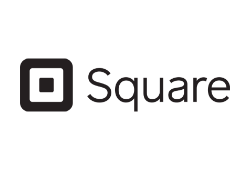Best POS Systems
Whether you’re running a successful restaurant, opening a new hotel, or trying to take your retail clothing store online, you need a reliable point-of-sale system. These software solutions help you deal with your inventory, your customers, payments, and a number of other things you probably never thought about. Simply put, you need one right away.
Best POS Systems in July 2025
Top 5 POS Systems - Our Picks for 2025:
SumUp - Easy-to-use mobile POS
- Square Point of Sale - Free plans without subscription
Intuit Quickbooks - Accounting tool in all packages
Lightspeed - eCommerce synchronization
TouchBistro - Great option for cafes and restaurants
Our Methodology for Evaluating POS Systems
There are hundreds of POS systems on the market that offer a wide variety of features and pricing plans. To help us find the best product, we’ve reviewed a number of important factors related to both hardware and software. Here is everything we took into consideration.
Ease of Use
First, we focus on the interface. Point-of-sale systems needs to be simple and fast. If a system takes you hours to teach your new employees how to use it, then it’s not a good system.
We make sure that the providers on our list offer high-quality, well-optimized software because we know that every second counts when you’re running a business.
We also check the software’s compatibility with various devices. Is there a dedicated app and will it work on different systems? Can you install it yourself or do you need to hire a professional?
Hardware
The companies in this niche usually include special deals for POS terminals and other devices you might need. We assess the offer and let you know if it’s worth your money.
More often than not, providers offer affordable software but make up for it with costly hardware. On the other hand, some providers offer free hardware or simply use your existing equipment. We’ll make sure you make the best possible choice.
Inventory Management
One of the main purposes of POS systems is to keep track of your inventory and allow for easy management of items.
Whether you’re a small venture or trying to run a large corporation, you need to have a reliable inventory management system.
With the right software, you’ll be able to synchronize your items on all devices, set up alerts when stocks are running low, or automate the process of distribution.
A high-quality inventory management system is at the heart of every good POS.
Payment Processing
Another crucial feature that a point-of-sale system is built on is payment processing. You should expect the POS system to accept many forms of payment to accommodate a wide range of customers.
Are they paying with cash or a credit card? Is it a swipe, dip, or tap? Can your business handle payments even when the internet is down or the power goes out? These are all the questions we try to answer in our reviews to find the ultimate product for your business.
Pricing
Finally, we turn our attention to the price as one of the biggest factors for numerous businesses on the rise. Essentially, it’s all about finding the right balance. There is no point in searching for a system with the most intricate features if you can’t afford it.
And on the other hand, what’s the point of subscribing to an extremely cheap service if it lacks half the features you actually need? We’ll tell you exactly what a good deal is and why. It’s up to you to see if it works with your budget.
Detailed Reviews of POS Systems
SumUp

Fortunly's Rating: Our editorial team determines the rating based on a set of evaluation criteria developed for each product and service category.
With the help of the SumUp app and a portable device, business owners can accept credit card payments on the go. SumUp is a popular mobile point-of-sale system in Europe, and it has launched in the United States.
More than four million companies worldwide have adopted SumUp as their primary means of handling customer transactions since the company's inception in 2012.
If you opt for SumUp, there are no monthly fees, but you'll have to account for the per-transaction fees, and there's the one-time cost of the hardware itself. Several types of card readers are available, and all of them are portable and can be used for a variety of purposes, such as catalog creation and sales monitoring.
SumUp Card Reader
Card readers from SumUp are compatible with the vast majority of smartphones and tablets, including both iOS and Android devices. If you're not sure if your device is suitable for use with the card reader, the app has a handy tool that will tell you.
The SumUp Plus, SumUp Plus Cradle Bundle, and the brand-new SumUp Solo are the three devices currently sold by the company.
- SumUp Plus: $35 per unit - The Plus device is Bluetooth-connected and able to process over 500 transactions on a single charge.
- SumUp Plus Cradle Bundle: $49 per unit - the Cradle Bundle makes it simple to show the device off to customers, and it can be quickly removed for use on the go; it also connects to your device wirelessly via Bluetooth.
- SumUp Solo: $99 per unit - The SumUp Solo device features a touchscreen and supports Bluetooth, Wi-Fi, and a built-in SIM card for free, limitless mobile data.
There are no required minimum payments or monthly service charges.
Transparent fees
Fees for in-person purchases total 2.75%. You'll be charged 2.90% plus 15 cents on all payments made in response to electronic invoices sent out by your business, and the transaction fees for remote payments (paid via phone, payment link, etc.) are 3.25% plus 15 cents.
SumUp POS system
The downside to SumUp's simplistic design is that it lacks the functionality of some of its competitors that offer a wider feature set. Still, it’s a lightweight and cost-efficient option for budding small businesses.
Square POS
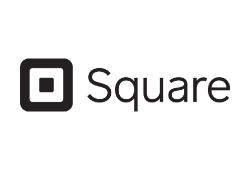
Fortunly's Rating: Our editorial team determines the rating based on a set of evaluation criteria developed for each product and service category.
Square POS has one key advantage over the competition - it doesn’t require a monthly subscription. Instead, the service takes a percentage of your every sale.
This is a perfect option for small businesses that are just starting out and can’t count on a steady monthly income.
In addition to the basic POS software, Square also offers a couple of specialized options like the POS system for a small retail business or a restaurant. These different versions cover just about everything.
The first one is a basic point of sale system that fits most businesses and can be customized to the user’s needs. It’s a perfect choice for beginners who are trying to gain a foothold in the industry.
Restaurants, retails, and bookings
Square for Restaurants, as the name suggests, offers a POS system for restaurant owners with a good amount of service-oriented features.
You can keep track of the orders, customize the seating arrangement through an intuitive interface, or provide your customers with synced online menus.
The table management system lets you monitor the waiting times for every table with a simple color-based system. It’s a great way to ensure customer satisfaction.
The second option is Square for Retail. Some of the highlights of this system include barcode label printing, low stock notifications, and easy item categorization.
This is good retail software for a small business because it allows you to monitor all of your vendors through a unified system and ensure they never run out of stock.
You can easily transfer stocks from one place to another with just a couple of clicks. It’s possible to tag every change you make to gain a better understanding of your stock needs.
The third part of this bundle is called Square Appointments. It comes with a free website where your customers can book your services, allows you to write invoices, your customers can pay on arrival, and you can even charge a cancellation fee if they don’t show up.
Percentage-based plans
The pricing is fairly transparent and straightforward. For the most basic packages, there is no subscription cost. It only takes a percentage from your payments.
Tap, dip, and swipe payments cost 2.6% (2.5% for Retail and Appointments) + 10¢ per transaction. Online payments will cost you 2.9% + 30¢ per transaction no matter what POS you choose, while manual card entries charge 3.5% + 15¢.
If you want advanced features included in your package, you have the option to subscribe to Plus and Custom plans. Square for Restaurants Plus costs $60 per month and unlocks seat and course management, advanced reporting, and 24/7 support, among other things.
The price of Square Retail Plus is also $60 per month and unlocks a host of inventory management features and advanced reporting.
Basically all of the features that make these POS systems exceptional are included in the upgraded plans. If the basic functionality does the job, that’s great. If not, you’ll have to switch to something more expansive.
Intuit QuickBooks POS

Fortunly's Rating: Our editorial team determines the rating based on a set of evaluation criteria developed for each product and service category.
QuickBooks made a name for itself as an award-winning online accounting software that integrates with thousands of platforms. Today, it also offers a capable point of sale solution with a smooth interface and a host of useful features.
The system is created for businesses of all sizes and requires no subscription. This is why the price might surprise you at first, but it’s just a one-time payment.
Plain-looking interface
While most other systems rely on iPads, the QuickBooks POS system is optimized for use with Windows devices. The interface might not look spectacular, but it gets the job done. There is no learning curve, and it’s all pretty straightforward.
What you’ll notice right away is that the entire POS system seems to be focused primarily on retail. You can still use it to run your restaurant, but it might not be the ideal fit.
Customers and inventory
Firstly, the QuickBooks POS has an excellent customer management system that opens up a range of possibilities.
You get plenty of information to play around with, find out what customers like, discover marketing opportunities, or invest in a loyalty program. You can send your customers receipts via email and sync all the data through the Constant Contact integration. Naturally, Constant Contact comes with an additional cost.
Another reason why this software stands out is the inventory management. The robust system enables you to add items with numerous details and variations, organize them using tags, and synchronize the lists so that the online and in-store versions are the same.
That way there’s no chance of overselling or having to deal with refunds. You can simply manage multiple stores from a single point.
QuickBooks financial software
Naturally, even the basic package integrates with the QuickBooks financial software. It helps you manage cash flow, pay bills, and deal with taxes. All you need to do is sync the data at the end of the day (or whenever you choose), and the software will take care of the rest.
Steep one-time prices
At first glance, the cost is off the charts compared to much of the competition. However, this isn’t a monthly subscription as is usually the case with this type of software. Instead, QuickBooks requires a one-time payment.
There are three packages to choose from: Basic at $1,200, Pro at $1,700, and POS Multi-Store at $1,900. Note that even the most expensive package doesn’t include hardware; you’ll have to buy that separately.
According to customers, the most popular option is the Basic package. A handful of great features assisted by the QuickBooks financial tool is more than enough to keep your small business running.
The Pro package unlocks customer and staff management options, while the most expensive plan allows you to manage multiple stores.
Lightspeed POS

Fortunly's Rating: Our editorial team determines the rating based on a set of evaluation criteria developed for each product and service category.
Lightspeed is a Canadian developer with over 15 years of experience in the industry. Its POS systems cover a wide range of businesses and are divided into three main categories: restaurants, retailers, and golf facilities.
Whether you own a small restaurant, electronics shop, or a multi-course golf establishment, Lightspeed is an excellent choice. It includes plenty of features that make up for a less-than-perfect interface at a price well within industry standards.
Quick setup and crowded interface
The setup process is, as the company’s name suggests, pretty fast. The cloud-based software works best with iPads and doesn’t offer any support for Android devices.
Despite its reliance on the internet as a cloud software, Lightspeed’s POS system can also work offline if the internet goes down. As soon as the power comes back on, it synchronizes and updates the changes.
Whichever version you choose, one of the first things you’ll notice about the system is the overly crowded interface. On the one hand, that’s a good thing in that it means you have a lot of options to work with.
On the other hand, if you’re in a fast service business, you might be overwhelmed by unnecessary information slowing down the entire process. No customer is going to wait for you or your employees to locate the right button on a busy night.
Lightspeed retail POS
Lightspeed puts a lot of emphasis on your eCommerce store and makes inventory management a lot easier.
As has become the industry standard, Lightspeed makes it possible to manage your items on the level of raw materials. That way you can organize assemblies and include numerous variants. So, what’s the difference between the packages?
The basic package that costs $69 per month only provides the basic POS system, with payment processing presented as a separate product. There are four more packages unlocking options like an eCommerce site, accounting integrations, loyalty programs, and analytics as the final step.
Undoubtedly, some of these should be included in the basic package. It seems unfair that you have to pay $229 per month to unlock something as simple as analytics.
Lightspeed restaurant POS
The restaurant POS might be a slightly better option than retail because it’s fully customizable. You pay a monthly fee of $69 for the basic service and improve it with various add-ons.
Standard add-ons like the customer-facing display, advanced reporting, and eCommerce start at $12 per month. However, if you want premium options like loyalty, accounting, or delivery integration, you’ll need to go with premium add-ons that start at $39 per month.
TouchBistro POS

Fortunly's Rating: Our editorial team determines the rating based on a set of evaluation criteria developed for each product and service category.
TouchBistro is an inexpensive point-of-sale system designed for small to medium-sized cafes and restaurants, with great online ordering and delivery options and add-ons to suit your business's requirements.
TouchBistro has been widely adopted by businesses in the sector since its introduction in 2010.
Unlike some competitors, it doesn’t offer a free trial; however, interested parties can schedule a demo with TouchBistro by contacting the company directly.
Easy-to-use interface
The layout is sleek and sophisticated, and it's easy to pick up and use right away. There won't be as much time spent on training new employees.
Also, the preliminary setup is very simple. Even non-tech savvy users will be able to set up the system in no time.
TouchBistro features and hardware
TouchBistro has a starting monthly fee of $69, but the final price is determined on a quote basis.
Additional expenses, such as hardware or payment processing, are not covered by that fee. The company also offers a number of optional add-ons, which are as follows:
- Reservations: $229 per month and up - Any restaurant can benefit from using this booking system. There are no additional fees associated with making reservations, as this is a monthly flat rate.
- Online ordering: $50 per month and up - Customers can place orders through your website, social media, and the online reservation system, TouchBistro Dine.
- Loyalty: $99 per month and up - With this software, restaurants can more easily turn first-time customers into regular customers with the help of customer loyalty programs.
- Marketing: $99 per month and up - If you want to reach out to your target audience with the right message, you can automate your marketing campaigns with this function.
- Gift cards: $25 per month and up - You can sell gift cards for your restaurant in person, online, or through a branded customer app with this feature.
Users can also request a quote for two additional, customizable features - a kitchen display system and a customer-facing display - before committing to a purchase.
TouchBistro POS integrations and payment processing
Even though TouchBistro Payments Powered by Chase is only available in the United States, it is compatible with a number of other widely used gateways, such as Apple Pay, Google Pay, and Samsung Pay.
In addition to Square, you have Barclaycard, Moneris, Worldpay, TSYS, and Chase Payment Solutions (for Canadian users) as additional payment processing partners. The processor you choose will determine how much you'll pay in processing fees and how quickly your money will be deposited.
TouchBistro's partners provide accounting, inventory management, staff scheduling, analytics, online ordering, and payroll in addition to payment processing.
QuickBooks, Xero, Sage MarginEdge, Shogo, Avero, Optimum Control, Freepour, Craftable, Bevchek, Wisk, MarketMan, Deliverect, Ordermark, SmoothPay, and 7shifts are all examples of such programs.
A Quick Guide to Point of Sale Systems
POS systems are always evolving, so it can be hard to keep track of all the innovations and new standards that come into play. Let’s explain some of the most important elements and clear up any misconceptions.
Essential POS Features
Here is a list of some of the most common features you should expect from your POS.
- Bulk product import: Anyone who has ever dealt with data entry and product import knows how frustrating it can be. That’s why it’s important to make sure that your choice of the POS system includes the bulk import feature.
- Product variants: It’s equally important to look for an inventory management system that will enable you to create product variants. Not only is it better for item categorization, but it will also help your customers make choices quickly and easily.
- Customer database: Speaking of customers, make sure you also have a solid customer management system with a searchable database. It can benefit your business in a number of ways, including special promotions and loyalty programs.
- Permissions: Your employees need to be kept in the loop, but on a need-to-know basis. A POS software should include user accounts with different authorization levels that you can control from your end.
- Payment flexibility: One of the main functions of your POS is to process payments, which is why it’s paramount that you find a system with as many payment options as possible. Online; in-store; dip, tap, and swipe; cash; and cancellation fees - see if the options correspond to your business needs.
- Customizable reports: Various POS systems will offer you reports about your purchases, guests, or even employees. However, you’ll want to find the software that will allow you to customize and organize those reports in the most efficient way possible
Cloud or Traditional POS?
You’ll notice that many POS systems are based on cloud technology. So, how are cloud-based POS systems different from traditional ones, and why does it matter? There are a couple of things to consider here.
- Accessibility: Since the entire system is stored in the cloud, you can access it remotely anytime you want from any authorized device. These systems often don’t require special hardware, so it’s more affordable overall.
- Synchronization: Thanks to the fact that it’s all synchronized, you can offer your customers a comprehensive experience that connects various locations and integrates numerous features.
- Updates: Even the most comprehensive point-of-sale software relies on regular updates to keep up with market demands. Traditional systems usually require professional help and are only updated annually. Cloud-based POS systems can always be updated remotely on a regular basis.
The Future of POS Systems
What can we expect from POS systems in the coming years? There is a good chance that we’ll see omnichannel software solutions that combine all the different systems into a single and comprehensive online shopping experience.
Experts predict that you’ll be able to find POS systems for bars, restaurants, retail businesses, and salons in one place.
Another upcoming trend to keep an eye out for is the growing popularity of unattended POS systems. Self-service is in high demand, and software developers are working towards exploring these options.
Whether they’re ordering their food by pressing a few buttons on the iPad or making a purchase and tracking the items on-site, customers want autonomy, and they’re bound to get it.
Overall, we hope that you’ve found this guide insightful, and that we’ve helped you find the right POS system for your needs!