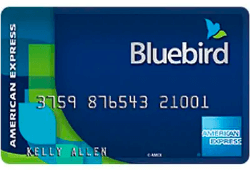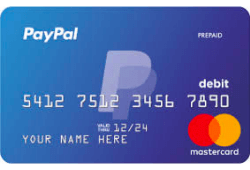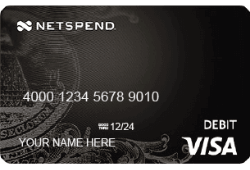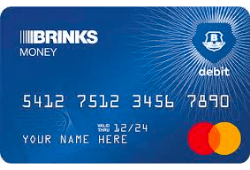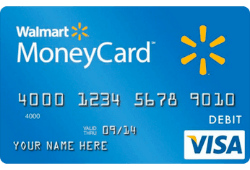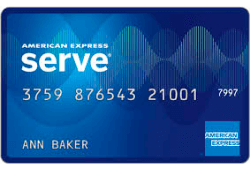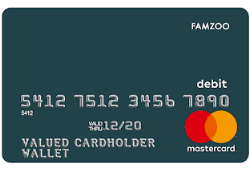A Guide to the Best Prepaid Debit Cards
Launched as an alternative to checks and debit cards for people without bank accounts, prepaid debit cards have moved into the mainstream. Big companies like Mastercard, American Express, and Visa have horses in the race, and some of the cards come with appealing perks.
Best Prepaid Debit Cards for December 2024


Bluebird by American Express
Fortunly's Rating: Our editorial team determines the rating based on a set of evaluation criteria developed for each product and service category.
Bluebird by American Express
- Multiple free ways to add money to the card - direct deposit, mobile check deposits, transfers from a linked debit card or external bank account, and cash reloads at Walmart registers.
- Free ATM withdrawals at more than 30,000 MoneyPass® ATMs.
- Additional benefits such as check writing, purchase protection, fraud protection, and roadside assistance.


PayPal Prepaid Mastercard®
Fortunly's Rating: Our editorial team determines the rating based on a set of evaluation criteria developed for each product and service category.
PayPal Prepaid Mastercard®
- The card can be used wherever Mastercard or PULSE cards are accepted.
- Users can get cash back for free at retail checkouts.
- Savings account with an APY of up to 5.00% is available.


Netspend Visa Prepaid Card
Fortunly's Rating: Our editorial team determines the rating based on a set of evaluation criteria developed for each product and service category.
Netspend Visa Prepaid Card
- Comes with a 5.00% APY savings account on balances of up to $1,000; 0.50% APY on the amount above that threshold.
- Offers easy access to adding cash and withdrawals within a network of retailers.
- Cardmembers can get their paychecks up to two days early with the direct deposit feature.


Netspend® All-Access® Account by MetaBank
Fortunly's Rating: Our editorial team determines the rating based on a set of evaluation criteria developed for each product and service category.
Netspend® All-Access® Account by MetaBank
- Cash back rewards through the optional Payback Rewards program
- Unlimited fee-free withdrawals at any MoneyPass® ATM
- Offers access to online and mobile banking


Brink’s Money Prepaid Mastercard
Fortunly's Rating: Our editorial team determines the rating based on a set of evaluation criteria developed for each product and service category.
Brink’s Money Prepaid Mastercard
- Deposit $500 or more of your government benefits or payroll in a single calendar month to get access to Brink's Reduced Monthly Plan Pay - pay $5/month instead of $9.95 per month.
- The provider’s optional savings account offers up to 5.00% APY, and is available to cardmembers who are eligible for the Brink's Preferred Benefits.
- Get $20 credit through the refer a friend program


Walmart MoneyCard
Fortunly's Rating: Our editorial team determines the rating based on a set of evaluation criteria developed for each product and service category.
Walmart MoneyCard
- Get 3% cash back at Walmart.com and in the Walmart mobile app; earn 2% cash back at Walmart fuel stations; and enjoy 1% cash back at Walmart stores (up to $75 each year).
- Earn 2% APY on up to $1,000 in your savings account
- Free cash reloads using the Walmart MoneyCard app at Walmart stores nationwide.


American Express Serve®
Fortunly's Rating: Our editorial team determines the rating based on a set of evaluation criteria developed for each product and service category.
American Express Serve®
- Free withdrawals at over 30,000 MoneyPass ATM locations nationwide.
- Free online bill pay and check writing capabilities.
- Fraud protection and 24/7 customer service.


FamZoo Prepaid Debit Card
Fortunly's Rating: Our editorial team determines the rating based on a set of evaluation criteria developed for each product and service category.
FamZoo Prepaid Debit Card
- Provides free card load and ATM options.
- Offers a month-long free trial.
- Lets you move money instantly between family members and retain parental control.
Top 5 Prepaid Debit Cards of 2024 - Our Picks:
Uphold Debit Card - Best for cryptocurrency investors
- Bluebird by American Express - Best for family usage
- PayPal Prepaid Mastercard - Best for PayPal users
- Netspend Visa Prepaid Card - Best for ease of use
- Netspend® All-Access® Account by MetaBank - Best for overdraft protection
How We Evaluate Prepaid Debit Cards
Your choice of a prepaid debit card should be based on objective criteria so you can make a fact-based determination based on costs and benefits.
When you’re trying to choose the right card, remember to focus on options that maximize your benefits and minimize your costs.
Fees
Prepaid debit cards usually have monthly or per-transaction fees, but this needn’t scare you off:
Many suppliers have low fees, and some even charge no fees at all, though they may impose alternate kinds of costs. You can’t avoid all fees in the long run, but you can minimize your costs by scanning payment policies carefully.
Loading Options
We recommend direct ACH transfers, as there are often no fees attached. Loading cash manually at a deposit point and paying by check often incur charges.
Usability
You should conduct or read an exhaustive ease-of-use analysis for every prepaid debit card you are considering.
The main question is whether the card’s website is easy to use. And don’t forget the app.
Mobile banking is on the rise, and it’s no wonder: No one wants to be caught without money in a sticky situation, and a mobile app helps you do your banking on the move to resolve issues wherever you are.
Membership Benefits
Does your debit card provider grant rewards based on how and where you do your spending?
Signup incentives are often available from card distributors, and while they may not be as generous as those granted to credit card users, they can make a good card better.
Cashback options at selected retailers, family and friend referral benefits, and favorable interest rates on savings are all par for the course with the market’s deals on prepaid debit cards.
Detailed Reviews of Prepaid Debit Cards
We’ve all heard of American Express, a leading institution in the US financial world and certainly one of its most prolific card issuers.
There’s a good chance that you’ve had an American Express card in the past, or maybe you have one in your wallet right now.
Now, this premium brand is bringing its customers Bluebird prepaid debit cards.
Fees
We’ll kick off our review by discussing one of Bluebird’s great strengths: no signup or monthly fees. The card costs nothing if bought online, or up to $5 if purchased in a retail store.
Free cash withdrawals are available at MoneyPass ATMs; outside this network, a minimum charge of $2.50 applies, with ATM operator fees added on top.
The fees can stack up pretty high if you transfer money to a non-Bluebird account from your debit card, too.
Still, with a little care, you can run your Bluebird by American Express account practically free of charge.
Loading Options
Loading options for Bluebird by American Express are nothing to sneeze at: Online or direct ACH transfers carry no fees, and neither does reloading at a Walmart checkout register.
Adding cash at other retailers can cost you up to $3.95, so it’s best to avoid that. Mobile Check Capture by Ingo Money is another free avenue if you can afford to wait 10 days for the funds from your check to land.
If you’re willing to part with 1% to 5% of the check’s value (or a $5 minimum charge), you can speed up the check deposit process.
Usability
Managing your money with Bluebird by American Express is a simple matter: A well-designed mobile app allows you to make deposits, pay your bills, and transfer funds to other Bluebird by American Express users. And don’t worry about OS compatibility - it’s available for both Android and iOS devices.
Bluebird by American Express owes its enviable top position among the best prepaid debit cards for families to its app capabilities. Along with free money transfers between family members, it even helps your children manage their money properly, teaching them the fiscal responsibility they’ll need later in life.
The app boasts spending limit and alert features, too, aiding budgeting efforts for you and your family.
Membership Benefits
This card gives users an enviable range of benefits. Purchase protection against faulty items is a given, for example. Should something go wrong while you’re on the road, you’ll learn that Bluebird by American Express is one of the best prepaid debit cards for travel - the company’s assistance helpline is at your disposal 24/7.
Roadside assistance is available to you as well, but keep in mind that third-party costs are not covered in either case.
Another great benefit of choosing Bluebird by American Express is that you can receive early-bird tickets to a multitude of concerts, sporting events, and other entertainment activities.
Reasons to Apply
- Low costs
- Excellent family plan
- Fantastic membership benefits
Famous for having Tesla founder Elon Musk as its biggest shareholder prior to being acquired by eBay for $1.5 billion in 2002, PayPal has long positioned itself as one of the leaders in the online payment industry.
The company’s prepaid debit card, issued by The Bancorp Bank and managed by Netspend, is designed to be the ultimate companion for PayPal account holders.
Fees
There are numerous fees with PayPal’s Prepaid Mastercard. First off, there is a $4.95 monthly Plan Fee that cannot be waived under any circumstances.
Other costs include a foreign transaction fee of 2.5%, a fee of $2.50 for domestic ATM withdrawals, a $5.95 card replacement fee, and a few other standard ones such as the $1.00 ATM transaction decline fee.
Loading Options
The great thing about PayPal’s debit card is that you can load it for free in several ways. The company wants to use a direct transfer from your PayPal account, which is instant and free of charge.
You also won’t be charged anything for using the direct deposit service. In addition, customers can use free mobile check deposits, but processing takes up to 10 days. If you want expedited check cashing, there is a 1% charge for both payroll and government checks.
You can also use the Netspend network to reload at partner locations, but fees range from $2.00 to $3.95.
Usability
The web interface should be familiar to anyone who’s ever used PayPal. An excellent mobile app works well on both Android and iOS systems, allowing users to quickly check their balance, transfer funds from their PayPal account, find nearby reload locations, and reload using mobile check deposits.
It also includes top security features such as two-factor authentication.
Membership Benefits
If you’re already using PayPal, this can be a good card option for you. For starters, you get a high interest-bearing savings account, which earns 5.00% APY on deposits up to $1,000 and 0.50% APY on balances over $1,000. In addition, all the card account funds are FDIC insured.
Aside from being the only card granting direct access to your PayPal balance (after linking to your account), PayPal’s card also offers a free e-check system for paying bills, real-time text alerts, friend referral programs, and periodic cashback offers.
Reasons to Apply
- No credit check required
- High-interest rate and cash back rewards
- Excellent account management tools
The Netspend® Visa Prepaid Card is another one of our top picks. Let’s see what it has to offer.
Fees
Netspend fees depending on the plan you select. You can choose a pay-as-you-go plan or a monthly plan with a $9.95 baseline fee. If you deposit at least $500 per month, this fee goes down to $5.
The pay-as-you-go plan doesn’t cost anything to maintain, but every purchase you make is subject to a $1.50 fee.
On top of that, shopping inactivity longer than three months will cost you $5.95 per month, so you should sign up only if you know you’ll be an active subscriber.
There are no start-up or activation fees for the Netspend Visa Prepaid Card. Simply apply online, and your card will be sent to you.
Loading Options
Manual loading at a cash deposit point incurs a $3.95 fee, but a direct deposit costs nothing.
Another reason the Netspend Visa Prepaid Card is highly regarded is its early deposit capability. If you set things up so your salary gets automatically sent to the card, your money will be available two days before the regular payment date.
Usability
There’s an app to go with the Netspend card. The Android version of the app is rated much higher than the Apple alternative, so iPhone users might want to think twice. Considering that the apps control most of your finances, seamless operation is a major factor
Membership Benefits
The Netspend Visa Prepaid card grants you a range of cashback offers depending on your spending habits. Sponsored options are made available to subscribers only, meaning that the list of potential cashback rewards is not published for non-members to evaluate.
Another enticing option for potential Netspend users is the Refer a Friend feature. If a friend or family member deposits at least $40 into an account that was set up based on your referral, you’ll both receive $20 in credit.
If benefits are a big deciding factor for you, another card might be a better fit. Netspend’s bonus options don’t go far beyond what we’ve already listed.
Reasons to Apply
- Interesting benefits
- Good Android app
- No start-up fees
Based in South Dakota, MetaBank has been around since 1954, while Netspend has been offering payment services since 1999. Their joint offering, the All-Access Account, is a unique mix of a checking account and a prepaid debit card.
Fees
For starters, you’ll have to pay a $5 monthly maintenance fee. While there is no charge for opening an account, you’ll have to pay $15 when closing it. The overdraft fee is $20 if you get overdraft protection, and the foreign transaction fee is 3%.
Additional or replacement cards will set you back $3.95, while non-network ATM fees are $2.95 for local and $4.95 for international transfers. One big advantage of using Netspend’s account is that you have access to a huge network of MoneyPass ATM machines that offer unlimited surcharge-free withdrawals.
Loading Options
Netspend’s account offers several ways to reload your prepaid debit card. There are no charges for direct deposits, mobile deposits, or cash at Netspend retail locations, although other locations may charge fees of up to $4.95 when transferring money into your account.
The All-Access account also has the ability to get early direct deposits, which means that your salary or government benefits reach your account up to two days earlier than they normally would.
Usability
Netspend’s excellent mobile app covers all the bases on both Android and iOS devices. You can get real-time notifications about your account, make direct and check deposits, find the nearest reload locations, and more.
The site’s UI is also very clear and intuitive, while the useful FAQ section offers guidance on the basics of opening and operating your account.
Membership Benefits
There is a $10 purchase cushion with direct deposits, and you can also purchase optional overdraft coverage for a fee of $20 each time you go more than $10 into overdraft.
Opening an optional linked high-yield saving account allows you to benefit from a hefty 6% APY, and you get great cash back offers through the Payback Rewards program.
The company also offers a Zero Liability Policy, which protects your accounts from fraudulent charges. Finally, there’s a friend referral program, which offers $20 in credit to you and a friend who signs up and loads at least $40.
Reasons to Apply
- Early direct deposits
- Overdraft protection and $10 purchase cushion
- Up to six virtual cards
You may have seen the Brink’s logo plastered over the sides of armored cars. A high-end security company established in the mid-1800s, Brink’s operations have now expanded to financial services.
Fees
Brink’s offers three subscription plans: Pay-As-You-Go, the Monthly Plan ($9.95 per month), and the Reduced Monthly Plan ($5 per month). To gain access to the Reduced Monthly Plan, you’ll need to deposit at least $500 per month in government benefits or salary.
In return, you’ll pay no transaction fees when using your Brink’s Money Prepaid Mastercard. Those on Pay-as-You-Go pay an extra $1.50 for each purchase.
There’s a $2.50 ATM fee to think about, but if you opt for cash back when making retail purchases, you can bypass this charge.
Loading Options
Adding cash to your card at a Netspend Reload Network location will cost you up to $3.95, That’s not exactly cheap, so we recommend that you load money onto your Brink’s card through direct ACH transfers.
Usability
The Brink’s Money Prepaid Mastercard mobile app is available for Android devices. Standard features such as cash transfers and check deposits are all available in the app, though the desktop website works just fine on smartphones, too.
Membership Benefits
A key benefit of owning a Brink’s prepaid card is the high-yield savings account you can link it with. Subscribers to the Brink’s Reduced Monthly Plan gain access to a 5.00% APY savings account.
A cashback reward scheme at participating retailers comes with the card. While the perks may not be as impressive as those available to credit card users, they’re still a great incentive for using a Brink’s card.
Overall, we think that you should seriously consider getting a Brink’s card if you are trying to save money. The savings account and avoidable fees put the Brink’s Money Prepaid Mastercard right up there with the best offers on the market.
Reasons to Apply
- Savings account with 5% APY
- Great emphasis on security
- Simple to use
If you’re a frequent shopper at Walmart, there are no two ways about it: Walmart’s MoneyCard is a great card for you.
Fees
The Walmart MoneyCard is not without fees. First is the $1 purchase fee. It’s practically negligible, but if you make a lot of small purchases, the charges can add up. Then comes a monthly maintenance fee of $5.94. If you deposit at least $1,000 into your account every month, the fee is waived.
These benefits could outweigh the costs, especially because the Walmart MoneyCard is likely to become your primary financial card. A network of more than 24,000 MoneyPass ATMs makes it easy to make free cash withdrawals and balance inquiries wherever you are.
Make sure you locate one: Withdrawals from ATMs outside the MoneyPass network incur a $2.50 fee and potential third-party charges.
Loading Options
If you load your card at a Walmart store, you’ll pay a $3 fee instead of the $5.95 you’d pay elsewhere. If you cash a check at a participating Walmart branch, you can deposit the cash into your MoneyCard with no fee, but you still pay the Walmart check-cashing fee, which is substantial.
You can also use a Green Dot MoneyPak to charge up your Walmart MoneyCard. Walmart charges you $3 if you have a clerk perform the transfer in a store, or you can do it online with no Walmart charge. Either way, you’ll pay a $5.95 MoneyPak charge to Green Dot.
The MoneyCard has perks for those who reload their cards with regular infusions of cash: You get access to your salary or stimulus check faster.
Usability
The feature-rich Walmart MoneyCard app presents an easy way to pay bills or transfer money to friends and family. Both iOS and Android users claim it’s a convenient method to manage their finances.
Membership Benefits
Purchases earn you 3% cash back at Walmart.com, 2% at Walmart fuel stations, and 1% in physical Walmart stores.
The annual cash back limit is $75. That may not seem like much, but it’s more than all monthly fees in one year put together, even if you deposit less than $1,000 each month.
On the other hand, if you’re not a loyal Walmart customer, the benefits probably won’t outweigh the costs, and this may not be the card for you.
Reasons to Apply
- Convenient
- Load your card easily
- Save money at Walmart
A staple of the US banking industry, American Express has been around for almost 200 years. Their wide range of credit and debit cards includes the Bluebird card, as well as a set of three different Serve cards that come with unique benefits.
We’ll focus on the basic Serve card, but we’ll also touch on the benefits of the Free Reloads and Cash Back cards.
Fees
One of the best things about the basic Serve card is that you won’t have to pay any opening or closing fees, provided you activate the card online. There’s also the option to waive the maintenance fee if more than $500 is deposited into your account each month.
The maintenance fee is normally $6.95 for the basic and Free Reloads card and $7.95 for the cash back variant. This fee is waivable with the basic card model when you make a direct deposit of $500.
Other fees include a $5 card replacement fee, a 2.7% foreign transaction fee, a decline fee of $0.75 per attempted transaction, a $2.50 out-of-network ATM fee, and a card reload fee of up to $3.95.
Loading Options
American Express offers completely free bank transfers, checks, and direct deposits, but unless you use the Free Reloads variant of the debit card (which supports over 45,000 locations across the US), you’ll have to pay a fee of up to $3.95 (depending on the retailer) for cash reloads.
Usability
There is a great mobile app for both Android and iOS systems that allows you to easily check your balance without even logging into the web interface of your account.
You can also pay your bills, transfer money, view your transaction history, add checks, and send money to sub-accounts.
Membership Benefits
While there is no way to earn an APY with Serve cards, American Express offers its members plenty of other benefits. Customers get FDIC insurance up to the card’s limit of $100,000 as well as 24/7 customer support.
There’s also a fraud protection system for lost or stolen debit cards and complimentary roadside assistance. Customers have the ability to create up to four sub-accounts and transfer money between them free of charge.
You can also cash checks through the mobile app and pay bills online free of charge.
Finally, there are no inactivity or cancellation fees, and holders of the cash back card can also look forward to an unlimited 1% cash back on all purchases with no annual cap.
Reasons to Apply
- No activation or account closing fees
- Excellent mobile app
- Reloads and cash back rewards with different versions of the card
Founded in 2006, through one father’s desire to educate his kids about finances, FamZoo’s virtual banking system has been a roaring success with families for more than a decade.
Offering low fees that are discountable by paying in advance, excellent parental tools, FDIC insurance, and several other useful benefits, it’s the perfect card for anyone looking to introduce their children to the world of finance.
Fees
The basic monthly fee is $5.99 per family account (four cards), but you can pay six months in advance to reduce the monthly cost to $4.33.
If you pay twelve months in advance, the cost is $3.33/month, while the two-year plan costs just $2.50/month. You also get a 30-day free trial to test things out.
The first four debit cards are issued for free, with additional cards costing $3.00 each. You can also replace two lost cards for free, but every additional replacement will cost $3.00 per card.
There are no fees for moving money between FamZoo cards, making direct deposits or ACH electronic reloads, but cash reloads will cost you $4.95.
FamZoo doesn’t charge you for balance inquiries, foreign transactions, ATM declined transactions, and withdrawals, but you may get charged by the ATM operator. Finally, if you’re in a hurry to get your hands on your card, an express delivery fee will set you back $25.
Loading Options
FamZoo’s unique system means that only one card is considered the primary funding card that gets reloaded. The other cards are financed by free deposits from the primary card through FamZoo’s excellent app. ACH transfers and digital wallet reloads are free, but cash reloads will cost you up to $4.95.
Usability
In terms of usability, FamZoo can compete with the best issuers on the market. The whole experience is enhanced by the well-designed FamZoo Family Finance app for Android and iOS devices. The app allows you to do everything from setting up spending alerts and limits to transferring money between cards and tracking chores.
Membership Benefits
Since there is no APY to be earned, the primary benefits of this card include organizing family finances and teaching children how to manage money. Your funds are FDIC insured, and losing cards is no biggie either thanks to the free replacements for your first two misplaced cards.
Parents can appreciate features such as real-time money requests for chores that they can either approve or deny. They can also divide children’s accounts into saving, spending, and giving sub-accounts.
Reasons to Apply
- FDIC-insured
- Low fees
- Parental controls
What Are Prepaid Debit Cards?
A prepaid debit card has a Visa, Mastercard, or American Express logo on it and it can be used like an ordinary debit card. However, it lets you spend only the money you have chosen to load onto the card.
None of the money is borrowed as it is when you use a credit card. None of it is drawn from a bank account as it is when you use an ordinary debit card.
You can use a prepaid debit card even if you don’t have a bank account at all. In fact, unbanked individuals represent a sizable portion of the prepaid debit card market.
Some of the leading prepaid debit cards are supported by both Visa and Mastercard. Think of them as souped-up gift cards that let you or the recipient spend only the money that you have loaded onto it.
A prepaid debit card is not linked to a bank account, but there are all sorts of ways to load it with cash.
Your salary can be added to the card’s funds directly. You can pay from a checking account. You can boost the card’s balance at a store that supports it. You can purchase a reload pack.
We advise that you incline toward cards with direct deposit options, as these tend to have lower costs.
Why Use a Prepaid Debit Card?
It’s a lot less complicated to get a prepaid card than it is to open a bank account or apply for a credit card.
Credit ratings don’t exclude you from using prepaid cards, which means they’re great for people with poor credit ratings.
Keep in mind that even cards that claim to be the come with no fees impose costs. These can add up quickly, so check the fine print carefully before signing up.
FAQ
Which prepaid card has no monthly fee?
Bluebird by American Express has no monthly fees whatsoever. The Walmart MoneyCard has no fees if you deposit at least $1,000 per month. In general, we find that monthly fees on this type of cards drop as you deposit more funds on them.
How much money can you put on a prepaid card?
Prepaid debit cards can have relatively low limits. Daily deposit limits range from $500 to $10,000 in the cards we have evaluated, and some have a maximum capacity, generally between $10,000 and $20,000. Make sure you know which limits apply before you choose your card.