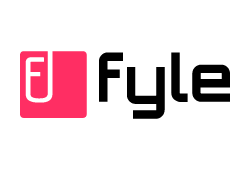Fyle is the expense management software provider your business can trust with its expense reports. It is an excellent solution for helping your employers submit their expenses.
With it, you can easily access all the important financials within a single dashboard and close your books in no time. Best of all, it comes in at a very affordable price.
The software has numerous features and available integrations, which we will cover in detail in this review. It will help you manage not only your expenses but also cards, approvals, and various financial operations.
You can trust it to guide you through compliance and budget configuration while keeping your data completely secure.
Integrates with Netsuite, Sage Intacct, Quickbooks, Xero, TravelPerk
Fortunly Rating
Fortunly's Rating: Our editorial team determines the rating based on a set of evaluation criteria developed for each product and service category.
- Affordable pricing plans
- Integrations with popular accounting software
- Top-notch security features
- Tracks multiple payment options and currencies
- Excellent customer support
- Intuitive and user-friendly interface
- Scanning receipts can be time-consuming
- The app can be sluggish on occasion
Company Overview
Fyle was founded back in 2016, “by, and for, people who are tired of filing expense reports manually.” Since then, this expense management app grew from having six employees to a family of 80 and has expanded globally.
It now has more than a million customers from over 80 countries relying on the app for expense management.
The company is well regarded by its clients, whose revoews give it an average score of 4.6 on G2 and Gartner. It is well covered in the media, too.
Forbes, AccountingToday, and PaymentsSource have all featured the company in their publishings. Both the media and their customers agree: Fyle is an excellent, easy-to-use software that automates expense reporting for an affordable price.
Features
Let’s check the features this tool currently offers to find out how it can ease the often-tedious process of expense management.
Expense Features
Scanners and printers can be moody, so digitizing your print receipts is often a time-consuming struggle. This is why the option to scan your receipts by taking a photo with your phone saves the day. Fyle's receipt management has tricks up its sleeve, though.
Bulkfyle will allow multiple simultaneous uploads of phone pictures and generate reports from there. The app is optimized for both desktop and mobile usage, and finding your way around both platforms shouldn’t be a problem. It also has an offline mode setup, allowing users to scan and store expenses even if they don’t have an internet connection.
Furthermore, you can set up automatic reporting and leave the entire process of submitting the reports to Fyle’s expense reporting app. The app will submit the reports according to the schedule you’ve created. If you still prefer doing things manually, you can use the app to set up reminders on your calendar instead and send them to your email address automatically.
Someone from your team is not submitting the reports? You can create and assign expenses on their behalf. You can also set up warnings to be sent to the team member or add comments within the app. Lastly, you can set up additional approval parameters for handling this situation.
The mileage tracking feature, powered by Google Maps, can track vehicle mileage rates. This is an excellent feature for teams and employees that travel often.
Fylemail can help users by automatically submitting their expenses from ride apps like Lyft or Uber. It also offers excellent features for handling per diem expenses. These cover multiple employee groups, rates, and currencies. Finally, you can also get a 360 overview of how much the employees spend within a single report.
Cards Features
The Cards tool also offers excellent tools to help you manage card expenses. For example, with Fyle, you can automate expense creation based on card transactions. In other words - no more copy-pasting and creating these manually. From there, Fyle can reconcile corporate card transactions, expenses, and receipts automatically.
Since Fyle integrates seamlessly with card providers, including VISA, MasterCard, Amex, and Diner’s Club, you will get real-time and accurate transaction feeds per card. It can help you track how much was spent or reconciled on all of your business cards. You can also add your personal cards to the mix to easily track expenses that need reconciling.
Another useful feature is the reminders, which can help you stay on top of your submission due dates within the company. Finally, this expense management tool also supports bulk actions on cards, such as bulk approval or deletion, saving you even more time.
Approval Features
Handling approvals can be as time-consuming for managers as it is for employees to submit the reports. This is why approval features, which this tool offers in abundance, are a considerable time and nerve saver.
With Fyle, you can set up multiple types of approvals and workflows. Creating pre-spend trip approvals, for example, is effortless with this tool. It can support multiple organizations and departments and works on a per-project level to help you set up an almost effortless approval system. If you trust your employees, you can also set up automatic approvals - and never think about them again.
Besides automating approvals completely, you can also rely on Fyle's expense reporting software to remind you that it is time to handle them. You can also use it to delegate the task to someone else. Furthermore, they can be handled through the app on your mobile device or from your Gmail inbox.
Now, these approvals are rarely a one-person job, which is why the ability to set up workflows that Fyle provides will come in handy. You can set up a parallel workflow and share the responsibilities with someone else, working together simultaneously.
There is also a sequential workflow, which is useful when approvals need to pass multiple rounds with different people inside your company before they can be closed.
Lastly, if the process isn’t as straightforward, this expense app lets you set up custom workflows to easily incorporate anyone that needs to be involved in the process.
Compliance Features
Compliance is always a big deal when you are handling anything money-related. Fyle has a set of compliance features available so that you can always stay on top of it.
The main feature that will be useful more often than you would think is audit trails. These detailed audit logs provide you with all expense and report levels changes. If anything needs double-checking, you can quickly turn to the audit trail of this program to track expenses and straighten it out. Fyle also has an easily searchable receipt data storage to which it automatically enters new receipts.
Real-time expenses visibility can also be crucial if you ever need to check the status of one of your employee’s expenses. You can further create specific roles, such as auditor roles, that have the permissions to oversee all of the records.
Fyle also has built-in fraud detection to keep an eye out for suspicious receipts. It will note unknown merchants, receipts issued on weekends or holidays, and duplicates. If one of your employees is not playing fair, they won’t be able to get away with it easily. You can also manage tax groups within this online expense management app, and it will account for them automatically when creating expense forms.
Payment Features
The software plays nice with banks to provide you with the means to handle payments within its app. With ACH payments, you can pay your employees and reimburse their expenses directly from Fyle or make bulk deposits at once.
It takes a micro-deposit verification to set this up. Still, after that’s done, you’ll benefit from having real-time transaction status updates.
You'll also get the ability to export your transactions from Fyle in a format that your bank and your bookkeeping team will appreciate.
Budget Features
Not only can this software help you manage expenses and receipts, but also handle your budgets. With this expenses management software, you can effortlessly plan and configure budgets based on their purpose. You can set up budgets for different departments and projects. Once everything is ready, you can quickly overview budgets and expenditures in real-time. You can also set weekly, monthly, quarterly, or annual budget limits.
The software will also allow you to set reminders about limits and share the overviews and reminders with all relevant managers in your team.
Analytics Features
Analytics has always been the key to improving how your business and processes operate. Good news, though: Fyle has you covered here, too. You will get spending insights and insights into risks, card spending, reimbursement cycles, and budgets.
With Fyle’s expense account software, you’ll also gain insight into your employees’ behavior, their preferred traveling patterns, and how they use their business cards.
The app also has a couple of dashboards that let you view detailed specifics. You can export these dashboards and graphs with a single click.
Finance Features
To help you manage all of the financial data, Fyle allows you to create data sets that you can manage and organize almost effortlessly. It will enable you to create multiple entities and organizations, categories, projects, and cost centers. Setting these up will streamline handling expenses for large, multinational companies.
Furthermore, you can add employee data and create expense form fields. Through Fyle's interface, you can set up filters, policies, reminders, and notifications to help you stay on top of things.
Finally, Fyle’s extensive knowledge base will help you navigate roles and expenses, and make onboarding new people a breeze.
Security
Fyle has a couple of excellent security features that will help you keep the data protected within the company. For example, you can set up role-based access. By doing this, you can limit the control and information given to your employees based on their roles.
You can also limit the outside influence by setting up trusted IP restrictions. This will allow your employees to access the information only from trusted sources. Also, to make it easier for your team to adopt it, Fyle offers a Single Sign-On feature through SAML 2.0 that allows integration of popular SSO services such as Google and LinkedIn.
Integration Options
Fyle integrates seamlessly with some of the popular software you might already use for your business. The most popular integrations are the ones with accounting software. It currently integrates with Xero, QuickBooks, Oracle Netsuite, and Sage Intacct.
There are plenty more integrations, though. It also connects to common apps for internal communication such as Slack and G Suite for easy expense submission and approval. You can integrate it with Microsoft Outlook 365, and if your business requires your employees to take on many business trips, this online expense reporting software has direct integrations with Lola.com and Upside Travel to help manage travel expenses easier.
Lastly, you can use its proprietary API if you need to connect this tool with other types of software. There is also the opportunity for tech-wise people to build apps that will help them move data, including information on people and expenses, in and out of Fyle.
Customer Support
Fyle has an extensive knowledge base within its help center, which is very useful when starting out with this tool. It is also useful in case you experience some hiccups along the way.
However, if you still need to, you can reach Fyle’s Customer Service team via email. They are very knowledgeable and quick to reply.
Available Plans
We’ve already mentioned that Fyle is very affordable, but let’s look at the actual prices. The company’s basic plan starts at $4.99 per user per month if your company prefers to pay for its software annually. You can also opt for paying each month, which raises the price to $6.99 per user per month.
The basic plan is perfect for startups and small companies that make less than 30 reports each month.
The next pricing tier is “Business,” which costs $8.99 per user each month if billed annually and $11.99 if you prefer monthly billing. This tier is excellent for established businesses of up to 200 employees.
Finally, there is an “Enterprise” package for larger companies, where the monthly pricing is calculated based on volume and usage.
Our Verdict
All in all, Fyle is an excellent solution if you are struggling to motivate your employers or manage your report expenses.
As one of the top expense management software solutions on the market, it has numerous features that will save you time and precious nerves.
This tool plays nicely with other tools, too. It connects seamlessly with most popular accounting software, communication tools, and more.
Since all of its features come at a very reasonable price, upgrading your expense reports with the help of this software is well worth the investment.