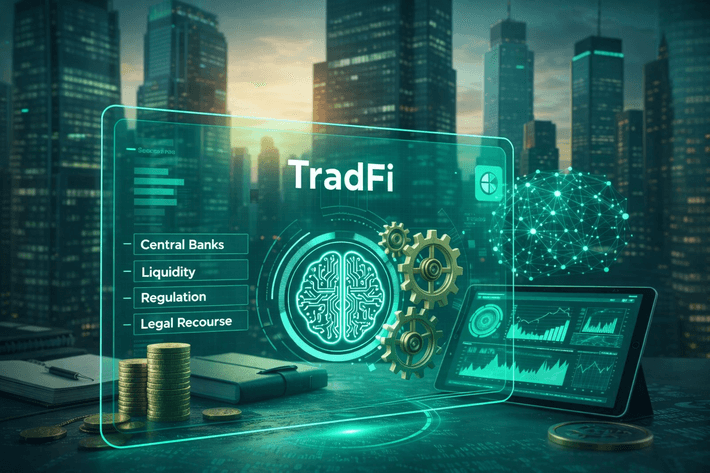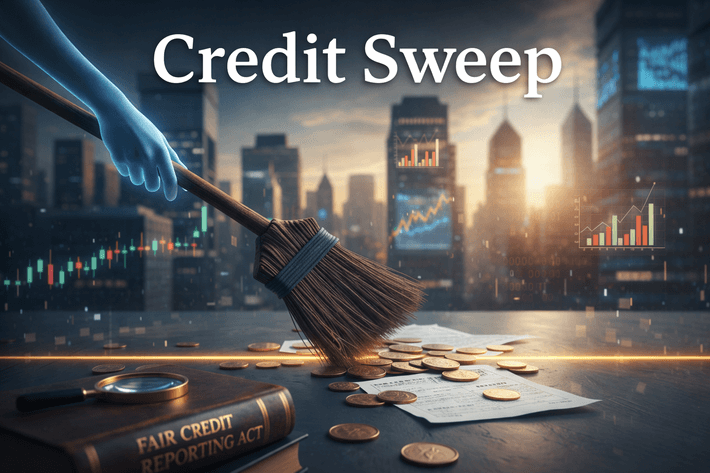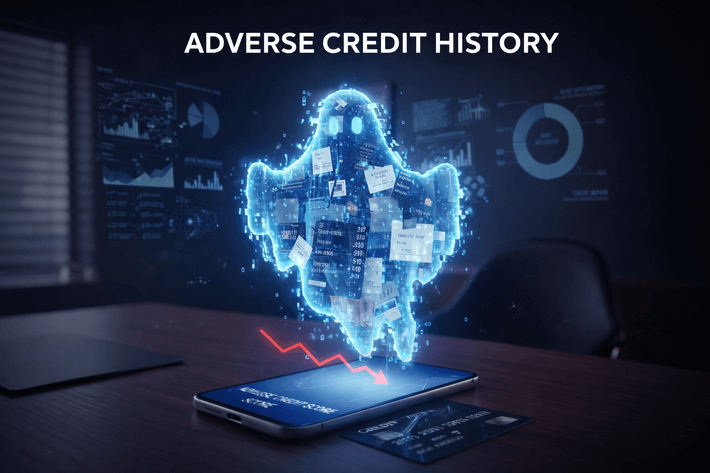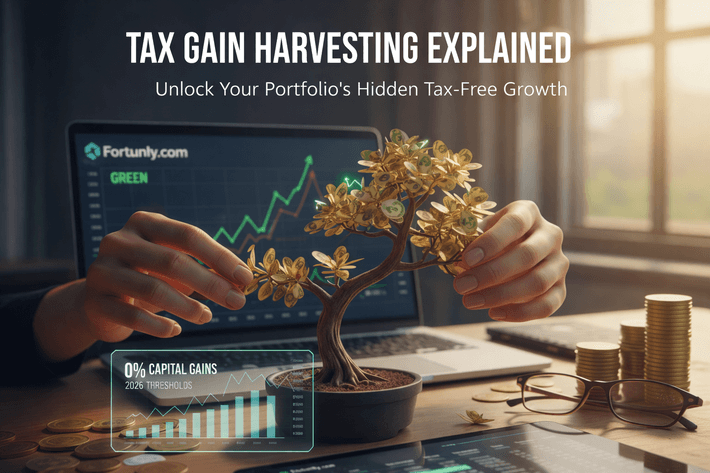How to Stop Automatic Payments From Your Bank Account
For the most part, automatic payments are very helpful. They eliminate the need to manually pay subscriptions, bills, and other debits.
However, they can also be a pain to stop sometimes. You may have canceled a subscription long ago, but the payments keep on rolling in, nevertheless.
This post will explore the different types of payments coming out of your account and show you how to stop them.
Preauthorized Debits and Automatic Withdrawals
Automatic withdrawals are financial facilities that automatically debit one account and credit another. For instance, a bank might take money out of your checking account each month and deposit it into a utility company’s account.
Automatic withdrawals can vary from month to month, or they can be fixed. For example, you might pay different amounts on your water bill but get charged the same by your mobile network provider.
Preauthorized debits are a temporary hold on your credit card that usually lasts around five days. Here, merchants place a claim on the money in your checking account in advance before it leaves. Their goal is to reduce costly chargebacks, which can affect merchants’ standing with credit providers and banks.
Steps To Stop Automatic Payments
Unfortunately, financial institutions, such as major banks do not always offer quick and easy ways of stopping automatic payments. You may be able to cancel them online, but sometimes extra steps will be needed. Let’s look at some of the options you’ll have at your disposal.
Cancel Via Autopay
In some cases, this might be a valid option. To cancel via Autopay, log in to your merchant account (the one provided by the company whose service you are using and paying for) and look for an option to stop your debit payments.
If you want to continue with the service, you may opt to pay in a different way, such as by check. If you don’t want to continue and you’re not locked into a contract, you should be able to cancel it outright. The merchant will then send you an email telling you that they’ve stopped automatic payments.
Contact The Company Directly
If you don’t have any luck with autopay and you can’t cancel online, you could try doing so over the phone. If that fails, too, you should then request to stop an automatic payment by contacting the business directly. To do this, you’ll need to write a letter asking them to stop the automatic payments.
There are templates available for letters that revoke the authorization for charging automatic payments, which vary slightly from bank to bank. However, they must contain the following information:
- The name of the company or merchant debiting your account
- Your full name as it appears on your bank statement
- The date when you signed the form
- A statement that you want to revoke authorization for the automatic payment
- Your account number
- The merchant’s account number
- The type of account from which funds are being withdrawn
- Your signature
- The date of the most recent withdrawal
With this information, the bank should be able to prevent an automatic debit payment from happening again. Once you send the letter, make sure that you keep a copy for yourself, just in case there are further issues down the line.
Request a Stop Payment Order
If canceling online, over the phone, or via a letter doesn’t work, you may want to request a stop payment order form from your bank. These formal documents compel banks to stop automatic debit payments you did not authorize or no longer want.
As a general rule of thumb, you must make these requests before the merchant withdraws the money from your account. You may not be able to recoup money that has already left your account.
In most cases, you will need to write a stop payment order and deliver it to the bank by yourself. However, some banks allow you to perform these orders over the phone.
What To Do if the Bank Won’t Stop Processing Automatic Payments
If the bank does not stop payments even after a written request, you can submit a complaint to the Consumer Financial Protection Bureau (CFPB).
To do this:
- Log onto the CFPB website.
- Fill out the complaint form and submit it.
- Provide the CFPB with your contact details and information about the bank involved.
Once you submit the relevant information, the CFPB will contact the bank on your behalf to learn more about the dispute and why it isn’t canceling the automatic withdrawals. It’ll then report back to you. Sometimes, there is a good reason why automatic payments aren’t stopping, and it could be a court-mandated decision.
Once you’ve created a CFPB account, you can check the status of your complaint via the agency’s website.
Can You Reverse Automatic Payments?
In some cases, you may be able to reverse automatic Automated Clearing House (ACH) payments. To do this, you’ll need to contact your bank’s customer service and then fill out a form. You’ll need to provide information about the merchant receiving payments from you, your bank account number, and your bank routing number.
Banks typically charge a fee for this service. However, you may be able to request a waiver if you are a long-term customer in good standing.
In Conclusion
Stopping automatic payments can be a hassle. Learning how to stop them is easy, but you will need to arm yourself with patience. Work through the list above, starting by going to the merchant and then falling back on the CFPB if necessary.
For years, the clients I worked for were banks. That gave me an insider’s view of how banks and other institutions create financial products and services. Then I entered the world of journalism. Fortunly is the result of our fantastic team’s hard work. I use the knowledge I acquired as a bank copywriter to create valuable content that will help you make the best possible financial decisions.