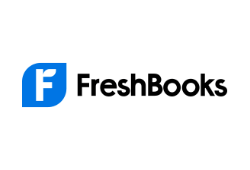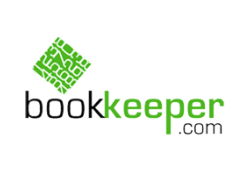Best Online Bookkeeping Services
Running a company isn’t easy. You need to manage your workforce, pay salaries, do your taxes, and somehow remember to innovate. The dream can easily become a bureaucratic nightmare.
That’s where online bookkeeping services come in. They transform raw numbers into the reports and summaries and other paperwork you need. It’s like having a team of bookkeepers and accountants on retainer - but without the expense. If you’re unsure which service to choose, read on.
Best Online Bookkeeping Services for July 2025
FreshBooks
Yes
No
Yes
from $4.50/mo
- •Easy-to-use platform
- •Affordable
- •Excellent mobile app
- •Wide range of features
- •No tax filing option
Founded in January 2003, FreshBooks has helped over 24 million people in 160+ countries handle their accounting needs. FreshBooks's software cover everything from invoicing to time tracking. More importantly, it continually improves its offer to help businesses run more effectively.
Pricing
FreshBooks is highly transparent when it comes to pricing, with everything clearly displayed on its website. The pricing page breaks down and compares each plan in detail. Here is a quick summary of the most important points.
FreshBooks monthly and yearly plans are divided into three tiers: Lite, Plus, and Premium. All three are undoubtedly the most affordable options on our list.
The Lite plan starts at a mere $4.50 per month and covers up to five billable clients. Plus covers up to 50 and costs $7.50 per month, and Premium allows you to have unlimited billable clients for $15 per month. Yearly, these cost $130.50, $217.50, and $435, respectively. You also have the option to create a custom plan.
Each of these also comes with a 30-day trial period, with no credit card required. It’s an excellent way to test FreshBooks and all of its features.
Features
This solution has all the needed services for your small business. It covers everything from invoice handling to automatic checks and balances.
You can rely on it to help you with accounting and organizing your books, tracking your expenses and time, and estimating your projects. It also has comprehensive reports and dashboards for a quick overview of your finances. You can check these out on your mobile devices too.
FreshBooks integrates seamlessly with many other popular solutions, including eCommerce solutions such as Shopify and Squarespace, as well as GSuite and even Bench. You will be able to integrate the features into any of your existing processes.
Ease of Use
With so many features available, getting started may seem like a long and complicated process. But that’s not the case here. These features are created for small businesses that have a designated accountant. Still, it also considers freelancers and solopreneurs.
If you have been handling your finances through excel sheets or any other similar software, this one will be a piece of cake.
Inviting and adding your accountant to your FreshBooks account is also very simple. It requires nothing more than a couple of clicks.
Customer Service
Customer service at FreshBooks is exceptional, as its well-trained team is there to assist you with any hiccups you come across. You can contact the customer support team via phone and email. The live chat feature is also available from the moment you land on its website.
Furthermore, it has an extensive FAQ section and help center. It’s well-written, so you’ll be able to troubleshoot and resolve many, if not all, of your problems with the software yourself.
1-800Accountant
No
Yes
Yes
from $0/mo
- •BBB-accredited (A- rating)
- •Straightforward pricing
- •Free plan available
- •CPA-assisted features
- •Full-service bookkeeping
- •Easy to set up and use
- •No invoicing option
1-800Accountant is an all-inclusive online accounting consulting service for businesses of all sizes. It offers three pricing tiers, and a free plan as well.
Pricing
The free offer we mentioned is called the Startup Plan and, as its name implies, is tailored for new businesses looking for a free accounting solution. With this plan, users get customized articles of organization, secure online access to their incorporation documents, unlimited email and phone support, and state and federal name availability searches.
The three paid plans are:
- The Business Plan, which costs $125 a month (billed annually). This plan is for businesses that need more help with their accounting and bookkeeping. It includes all of the features of the Startup Plan, plus access to the 1-800Accountant's secure portal, a dedicated accountant, free tax advice, proactive tax planning, and quarterly reviews.
- The Corporation Plan costs $225 a month, but like the previous tier, it is billed annually. This is best-suited for incorporated businesses that need help with their tax filing and planning. It includes all of the features of the Business Plan, plus personal and business tax preparation.
- Lastly, 1-800Assistant offers the Enterprise Plan. It will run you $375 a month but, you guessed it, billed annually. This plan is for businesses that need comprehensive accounting, bookkeeping, and tax services.
It includes all of the features of the Corporation Plan, plus a bookkeeper who will organize your records and reconcile your books, financial reports that give you insight into your business's performance, and priority support.
Features
Now that we've gone over the pricing, let's talk about some of the features that set 1-800Accountant apart from the competition.
Bookkeeping
Bookkeeping is one of the most important yet tedious parts of running a business.
But with this online service, it's a breeze! You can track your income and expenses, generate financial reports, and more, all that with assistance from a team of certified public accountants.
Tax Preparation and Filing
No one likes doing taxes, but with 1-800Accountant, it's quick and easy. It’ll help you prepare your tax return and ensure you get the maximum refund possible.
Plus, it can even file state and federal taxes for you electronically.
Financial and Tax Advising
In addition to small-business bookkeeping and tax preparation, you can get expert financial and tax advice from the team at 1-800Accountant, to ensure you make the right decisions for your business’ future.
Payroll
Taking care of their payroll is another headache-inducing task for many business owners. However, this service allows you to easily stay on top of all salary-related admin.
You can even set up direct deposits, so your employees will always get their pay on time.
Ease of Use
With a simple interface which lays out all the important features for you on one page, it’s incredibly easy to get around the website.
1-800Accountant also has a mobile app worth mentioning. This allows you to do all the essential things from your smartphone, whether its sending invoices or tracking business expenses.
Customer Service
Speaking of customer service, it's one of the areas where this company really shines. 1-800Accountant support staff can be reached by email, phone or through the live chat option on the platform, which is open during working hours.
The company has a high 4.6/5 rating on Trustpilot from more than 5,600 customer reviews, with a large percentage of customers praising its customer service.
Xendoo
Yes
Yes
iOS, Android
from $355/mo
- •Great integrations
- •Year-round tax support
- •A+ BBB rating
- •No free plan
Founded in 2016 by Lilian Roberts, Xendoo is an online bookkeeping service built around the idea of helping small businesses take control of their finances.
Pricing
There are three pricing tiers tailored to fit the needs of different businesses:
- The Essential plan costs $395 a month and includes bookkeeping for up to $50,000 in monthly expenses. In addition, this plan includes one integration, cash basis, up to four bank/credit card accounts, weekly bookkeeping, and a dedicated bookkeeping team at your service.
- The Growth plan costs $695 a month and includes bookkeeping for up to $75,000 in monthly expenses. Besides this, the Growth plan also contains two integrations, cash or modified accrual, a semi-annual tax consultation, and up to six bank or credit card accounts.
- The Scale plan is the most comprehensive pre-made plan offered by Xendoo, and you can have it for $995 a month. This plan is designed for businesses with monthly expenses of up to $125,000. In addition to all the features included in the lower-priced plans, the Scale Plan also offers up to four integrations, deferred schedules, a custom chart of accounts, and up to twelve bank/credit card accounts.
All three Xendoo pricing plans can also be paid annually, giving customers the chance to save 10% on their total bill. And in case none of the plans fit, and you need bookkeeping for more than $125,000 in monthly expenses, Xendoo offers custom plans as well, for which you will have to contact the company in order to get a quote.
If you’re behind on your bookkeeping, Xendoo offers a catch-up service for an additional flat fee, starting at just $295 monthly. And if you need help with taxes, Xendoo offers tax guidance for just $1,200 a year. Xendoo will review and manage your annual federal and state tax returns, so you can leave worrying about taxes to it and focus on running your business.
Features
Xendoo has a variety of features that make it an excellent choice for online businesses. Some of its main services include:
Bookkeeping
Xendoo offers bookkeeping and accounting services, which is best suited for smaller businesses which may not have the resources to do this independently. It also features a variety of reports and tools to help businesses track their income and expenses.
These include income and expense reports, balance sheets, and cash flow statements.
Business Tax Preparation and Filing
Xendoo also offers business tax preparation and filing services, which can greatly help you save time and money.
Integrations
In addition to the services mentioned above, this software also offers a variety of integrations that can help businesses automate their operations. These include Amazon, Xero, Gusto, Stripe, Shopify, QuickBooks, and many others.
Ease of Use
We found Xendoo to be a very user-friendly platform. The website is easy to navigate, and users can find all the different features Xendoo offers in just a few clicks, or swipes on your smartphone if you’re using the Xendoo service through its dedicated app.
Customer Service
You can contact the Xendoo customer support via phone, live chat, or through the email form.
If you check Xendoo customer reviews, you'll see that most people are happy with the service they received. Platforms like Birdeye and Bark display multiple positive reviews from satisfied customers.
Bookkeeper360
Yes
Yes
Android and iOS
from $349/mo
- •All-in-one bookkeeping services for a small business
- •Integrates with many popular apps, payment processors, E-commerce integration
- •Personalized bookkeeping
- •Tools for importing existing books
- •Free Trial App (integrates with Xero, Quickbooks Online, Gusto and Brex)
- •Expensive basic package
- •Lack of knowledge base on the website
Bookkeeper360 offers an all-in-one personalized solution for small businesses. This company’s software is accompanied by a skillful team of CPAs and certified bookkeepers, as well as many different tools to help you organize your own business.
Depending on the scale of your operations, you can pick one of Bookkeeper360’s premade packages, or schedule a call and create a plan based on your needs. It’s flexible and integrates well with many popular platforms.
Pricing
There are three pricing tiers to choose from, and deciding which way to go depends on your accounting method. The most basic solution starts at $99 per hour. You can also go with a $349 per month plan, which will cost you $499 if your company uses accrual accounting.
In addition, there is a weekly plan, which starts at $499/month for bookkeeping and monthly reviews, an invoice program, weekly reviews, and accrual reporting.
You can also sign up for a payroll and HR service for $45 per month, while each individual tax filing costs $200 ($800 for business).
There are a few more add-ons, ranging from $99/month back-office up to $1000/quarter for the CFO Advisory package in case you need help developing targets, business plans, and forecasts. Unfortunately, no free trials are available right now.
Features
Just like its competition, Bookkeeper360 offers real-time accounting and monthly reviews, with advice on improving your business and saving you time so you can deal with important matters. The tool is very powerful and can handle large numbers of daily transactions, automatically sorting them into appropriate categories for easy filtering and browsing.
Because Bookkeeper360 doesn’t use any outsourced services, everything is available under one roof and streamlined for maximum efficiency.
In case you’re transitioning from another system, your existing data can be converted so you can keep your books in one place.
Finally, this company offers excellent integration with other apps; aside from Amazon, Shopify, and Stripe, you can connect your account to ADP, Gusto, Bill.com, and many other relevant services.
Ease of Use
Getting your account up and running requires a few more steps than just signing up for the service. But once the import process is complete, you’ll be greeted with a nice-looking, clean dashboard. The platform is refreshingly free of confusing elements, so you can stay laser-focused on your financials.
Of course, you’ll get a mobile app to manage your books on the go. The app has the same streamlined design as the desktop version, but it’s a little too basic in places and requires several taps to get where you want to be. Overall, the user experience is positive, but there's room for improvement.
Customer Service
Bookkeeper360 prides itself on its personalized, one-on-one solutions. For the most part, the company delivers what it promises. Bookkeeper360’s customer service professionals are fast and effective at solving problems.
Unfortunately, though, the website doesn’t include an FAQ section or any kind of knowledge base, so you’ll need to rely on the team to help you in case you run into any issues.
Aside from the in-app support, there is an “800” phone number available for quick calls for emergencies.
Bench
Yes
Yes
Android and iOS
from $249/mo
- •Fast, modern design
- •All-in-one package
- •Great mobile app
- •User-friendly and powerful
- •Flexible pricing model
- •Retailer-friendly
- •Invoicing and tax filing
- •Can get expensive with add-ons
- •Not an all-in-one accounting solution
Bench Accounting is a service designed specifically for small businesses. This Vancouver-based company was founded in 2012 and has an in-house team of bookkeepers working to ensure your business stays at the top of its game.
After signing up with Bench, one member of the team gets assigned to you and, from that point onwards, works one-on-one with your business. This accountant will learn about your company and will guide you through all the tools at your disposal. Before you start, there’s an option for a free one-month trial, which we highly suggest.
Pricing
Depending on your company’s size and income, Bench offers several pricing plans. You’re looking at a minimum of $249/month if you choose to pay annually, or $299 if you opt for the monthly option. The most expensive package is $499/month, which is still a fair price.
The company also offers free trials on both the Essential and Premium plans. The month-long trial is more than enough to decide whether you’re satisfied with the service.
It’s important to note that both Bench plans offer a similar list of features, but Premium adds unlimited tax advisory services, tax filing, and one-on-one tax strategy planning.
If you need additional services, like catching up on overdue bookkeeping or for someone to handle your accounts payable and receivable, Bench offers historical and specialized bookkeeping as add-ons to any plan.
Historical bookkeeping will cost you an additional $299/month, while specialized bookkeeping starts at an initial $100/month. Both of these are included in the free trial, so you can test these services before you commit on a month-to-month or yearly basis.
Features
So, what do you get for your money? First of all, a real-time system that reports all of your transactions, a monthly review of your books, as well as annual reporting.
Bench has its own standalone app - which is also available on mobile - so you won’t need to worry about other accounting programs. If you’ve previously used QuickBooks to manage your finances, Bench’s staff can help you make the transition.
Bench offers both cash- and accrual-based bookkeeping, connects to all banks in North America, and comes with all the tools to keep your books tidy: balance sheets, visual reports, expense management, even catch-up bookkeeping and preparation for tax season.
It’s not a completely all-in-one solution, as it lacks an invoice system and bill-payment option. As such, Bench’s payroll services go through third parties, and tax filing is a premium option. Bench integrates with several payment processors, including Amazon, Strike, Shopify, and Square.
Ease of Use
Bench’s app is one of the best-looking apps around. It’s so straightforward that you probably won’t need any kind of tutorial to start working with it. The layout isn’t crowded and is highly customizable, so you can either dive deep into your books or just grab all the important stats at a quick glance.
The mobile app is just as well-designed and functional as the desktop equivalent.
Customer Service
As we’ve already mentioned, Bench goes above and beyond simple bookkeeping, providing you with a real person you can talk to and ask for advice about your business. It provides a personalized experience with options to arrange one-on-one calls and chat with the agent. Everything goes through the app, too, so there’s no need to set up Skype.
The typical response time is one business day. While you’re waiting for a reply, Bench’s handy FAQ and knowledge base are great resources for problem-solving.
KPMG Spark
Yes
Yes
No
from $295/mo
- •Fair pricing model
- •Loads of features and collaboration tools
- •Free trial and live demo available
- •Professional, highly responsive web app
- •Fast setup, QuickBooks integration
- •No mobile app
- •Accrual accounting options are more expensive than those offered by competitors
Founded in 2013, KPMG Spark might be one of the younger providers, but that doesn’t mean the accountants working here don’t take their job seriously. Spark has already processed more than 5 million transactions, has a team of top-notch bookkeepers, and offers a high-quality knowledge hub dedicated to helping small entrepreneurs create the business of their dreams.
Pricing
At a glance, Spark’s pricing is flexible and caters to companies of different sizes. Monthly rates start at $295 per month for smaller businesses but can go as high as $895 per month for companies that have more than nine bank accounts and need accrual bookkeeping. With the second (Essential) plan, you get a dedicated accounting team for $595 per month.
Selecting your preferred plan and estimating the monthly cost depends on the number of transactions, how many bank accounts your business has, and the number of projects you work on.
Whichever plan you choose, you’ll be assigned one of Spark’s agents to help you with monthly and annual reports. You can also choose from an impressive number of add-on services. These include payroll services, business licensing, and tax-related services. You can rely on Spark to help you out with individual and business tax returns, sales and use tax, and R&D tax credits.
Once you include any of these add-ons, the pricing sheet becomes a little ambiguous. Luckily, there is an option to schedule a consultation call with this virtual bookkeeper, so you can create a plan that works for your business.
Custom plans are also available for businesses that are in between optimal pricing tiers. Most importantly, there are no contracts, so you’re free to cancel at any time.
Features
No matter what payment processor, card, or account you connect to it, Spark will update and categorize your transactions in real time, with handy reporting tools and the ability to easily search through all the data you’re dealing with. The company’s invoicing software also allows you to generate invoices with the push of a button.
What makes Spark even more interesting is its collaboration support. You can connect an unlimited number of additional users to your account, as well as your accounting team. All these collaborators can work together in real time.
When working on your taxes, you can track the mileage of all your company’s vehicles and prepare your taxes with a straightforward process.
Ease of Use
KPMG’s onboarding process is lightning-fast - it takes just three minutes to set up and start using the app. Once you’re all set up and done, you’ll be greeted with a slick, modern dashboard that provides a lot of data on one screen without being overwhelming.
Before you even sign up, you can schedule a live demo with the team and get acquainted with all the intricacies of this powerful app. Unfortunately, Spark is only available on desktop as an online web app. Hopefully, this omission will be fixed in the foreseeable future.
Customer Service
The live chat service on the website is available even before you become a client; this is how you access the knowledge base, too. There’s also the option of arranging a one-on-one session with an assistant.
If you prefer more old-fashioned methods, you can reach the support team via phone or email Monday through Friday from 9 a.m. to 6 p.m.
Bookkeeper.com
Yes
Yes
No
from $449/mo
- •Very experienced team of professionals
- •QuickBooks subscription
- •Great knowledge base and active community
- •Flexible pricing
- •Good for restaurants
- •Some costs are hidden until you schedule a signup meeting
- •Slow setup with many extra steps
- •No free trial
This Waynesboro-based service has been in the accounting business for a long time. Bookkeeper.com offers a variety of services: remote accounting, financial planning, audit assistance, payroll, tax preparation, and, of course, bookkeeping.
The company’s expertise is in the restaurant business, where it offers a wide variety of solutions for organization and business management.
Pricing
The Small Business plan starts at $449/month for companies that have fewer than 100 monthly transactions, while Small Business Plus costs $649/month for companies that conduct up to 200 transactions per month.
The third plan allows up to 300 monthly transactions at a price of $849/month. The more expensive packages also grant you unlimited support and lite CFO and advisory services.
In case your company needs additional services like payroll management and tax filing, you’ll need to pay extra. Unfortunately, Bookkeeper.com doesn’t list the prices of these services upfront. Instead, the company creates plans based on the size and needs of your business. It can get expensive and we’re not fans of hidden costs.
Features
Bookkeeper.com uses QuickBooks for all of its services. That makes the transition particularly quick and easy if your business was already using a version of QuickBooks.
Of course, the complete set of features you get varies according to which version you choose, but from the basics you can expect detailed stats and reports, invoicing, a mobile app, and integration with many business programs and eCommerce platforms.
Ease of Use
The software you’ll be working with is top-class, mostly thanks to its extensive reporting capabilities and highly customizable dashboard. There are lots of interesting options when setting up the look and feel of this software, with collapsible graphs and charts, so you can easily make it as complicated or as simple as you’d like.
Customer Service
Getting in touch with Bookkeeper.com is a breeze. The easiest ways to do this are via the online form or over the phone, but the company’s customer service agents are also very active on Facebook and Twitter. The site’s Learning Center features a lot of useful articles and guides, including reminders about tax season.
Once you become a Bookkeeper.com client, you’ll find additional tools at your disposal, including calculators and forms.
Merritt Bookkeeping
Yes
Yes
No
$190/mo
- •Flat monthly fee with money-back guarantee
- •Simple and fast onboarding process
- •Based on QuickBooks
- •Doesn’t offer all-in-one solution
- •No phone listed on website
Merritt provides hassle-free setup and payments, going toe-to-toe with many larger companies in the industry.
Pricing
There is just one payment option when you sign up with Merritt: a flat fee of $190 per month. That’s really it. There are no hidden fees, no hassle, and the company will even help you import your books into its system.
However, if your books aren’t up-to-date, you might need to pay Merritt to do the catching up for you. Still, even this add-on is incredibly affordable.
Features
Merritt offers a solution for companies that are looking for basic bookkeepers. The company’s accountants won’t do your payroll or fill out your taxes for you, but they with prepare tax reports that you can send to your CPA.
When you sign up, you’ll get a bookkeeping team to manage your books through top-of-the-line QuickBooks software. Compared to other services that use this tool, Merritt will take care of the whole setup process and even transfer your existing QuickBooks file, that is if you were already running your books through it.
Unfortunately, if you’re looking for accrual-based bookkeeping, you’ll need to look elsewhere. However, Merritt will get you monthly reports that can be viewed in any browser. You can connect all this cloud accounting software with all your bank accounts and cards and it’ll all be synced and available in reports.
Ease of Use
This is a service designed for people who just don’t want to bother about number-crunching, graphs and charts. It’s as streamlined as it can be, with a 3-step setup and provided to you via a simple web interface if you don’t want to bother with QuickBooks. Bookkeeping with Merritt is an absolute breeze.
Customer Service
Merritt’s bookkeeping team is on stand-by during business hours and is ready to help you with anything if you send you a query before their closing times. Therefore, this is the fastest customer service we’ve come across.
All of the talk is done through their web app, although only after you’ve already completed the boarding process, so the only way to contact Merritt beforehand is via web form.
inDinero
Yes
Yes
No
from $300/mo
- •Truly all-in-one bookkeeping
- •Invoicing and tax filing included, even in the basic plan
- •Easy-to-use, automated app
- •Great for retailers
- •Charges high fees for accrual accounting compared to competitors
- •No free trial
If you’re running a retail business or sell products of any kind, inDinero could be the best solution for you. This company offers both traditional services and all-in-one packages to suit the needs of various businesses. With an in-house bookkeeping team and an internally developed application, there’s no denying that inDinero provides clients with an excellent service.
Pricing
When it comes to pricing plans, inDinero offers straightforward and reliable options. There are two packages that accommodate different numbers of transactions and accounts. You can also customize existing offers to better suit your needs.
The Essential pack starts at $300 per month and, as the name implies, provides all the crucial bookkeeping and invoicing services. The other plan is the Growth package; for $900 a month, you get accrual accounting managed by experienced controllers.
Before you sign up, you can request a free consultation with the team about which plan is most suitable for your individual needs, but there’s currently no trial period on offer.
Features
Look no further than inDinero if you need a software that’s powerful and affordable. In fact, this feature is more than affordable - it’s free, as inDinero provides online invoicing in all of its plans, as well as tax filing and employee-reimbursement services.
The company’s web and mobile app provide real-time financial reports that allow you to check your balance at a glance before the monthly review. If you go with the most expensive option, you’ll also be granted access to accrual accounting and inventory accounting, a rarely seen but highly requested option for retailers.
As for other services, catch-up accounting is possible on demand. If you need the QuickBooks app (for example, you already manage your books through it), you’ll need to contact inDinero to request assistance with setting it up.
This is also one of the better options on the market for law firms due to how well-structured the reporting system is. The reports are “multidimensional,” meaning that you can create reports for each of your clients. As for integration, inDinero connects to PayPal, Stripe, Gusto, Stitch Labs, and more.
Ease of Use
The in-house app is on par with what Bench and Spark have on offer, and there is also a mobile version. Navigating through the app is a breeze, and the handy filtering options help you stay on top of your expenses. A lot of the process is automated, so the onboarding process and day-to-day tasks aren’t a hassle.
The design can be a bit too simple in places, but generally provides exactly the information you need, where you need it.
Customer Service
What makes inDinero great is how much effort the company has put into helping its clients become the best entrepreneurs they can be.
On the website, you’ll be able to find many resources for building a better business, like guides for filing your taxes. If you need to contact the company with general inquiries, you can do so using a web form and a phone number, while the app includes a chat option. All in all, inDinero provides a pleasant customer experience.
FinancePal
Yes
Yes
Yes
From $125/mo
- •Full accounting package
- •Dedicated team
- •Invoicing, payroll, and tax filing included
- •Easy-to-use platform interface
- •Excellent reports
- •No free trial
FinancePal is one of the best services on our list because it allows for a set-it-and-forget-it mentality when it comes to your accounting. With FinancePal, your business gets a dedicated team that will handle all the tedious and mind-numbing paperwork so that you can devote your time to running and growing your business.
Pricing
Pricing is usually the first thing that comes to every business owner’s mind. Unfortunately, FinancePal isn’t transparent about it, and its “pricing” page is almost useless in this regard.
However, there’s a reason for this, as you can expect to get a unique quote that will fit your particular needs and budget without you having to pay for services you don’t use.
For you to get a better idea of how much a tailored service package would cost, we went undercover and requested an estimate posing as a small company of ten people. Based on the answer we got, the starting price can slightly vary but is more or less $125.
To create the perfect pricing plan for you, FinancePal will take into account various aspects of your business, such as the type and size of the company, the services you need most, and the number of employees.
Features
We’ve said that FinancePal is a comprehensive solution, and if you check out its features, you’ll be bound to agree. From your basic business accounting to payroll solutions – this bookkeeper has you covered.
Once you sign up, you can leave things like bookkeeping or filing tax preparations in FinancePal’s capable hands. The company also handles payrolls and entity formation. Moreover, if you are in the business of selling goods, sales tax preparations will be a breeze with FinancePal.
Even if you are behind on your paperwork, there is no need to worry – your pal takes care of recovery issues and catches up with incredible ease.
Ease of Use
With an all-encompassing service such as this one, you can sit back and relax while FinancePal handles all the paperwork.
You can keep track of the progress through an easy-to-navigate mobile app, available for both iOS and Android devices. This is a much-appreciated feature, as it always keeps you in the loop by sending you push notifications and allowing you to keep an eye on your books at all times.
What’s more, with FinancePal you own your books, unlike with some of the competitors listed above.
Customer Service
The dedicated team you get with FinancePal does not differ much from having an accounting team on retainer. Whenever you need an explanation or two, professional staff will be at hand. You can contact the team via phone, email, or live chat available on the website.
Outsourcing time-consuming tasks such as bookkeeping and taxes is always a good idea. With FinancePal, you can rest assured that your business’s financial records are in safe hands.
How We Evaluated Online Bookkeeping Providers
Bookkeeping isn’t something to be taken lightly. Balancing your company’s finances can spare you a big headache in the long run and help you sleep tight after a long day at work. And you need accurate numbers for banks, the IRS, and city hall.
We took a deep dive into the bookkeeping market, identified the most prominent services, and evaluated them. We checked all the important criteria to ensure that they can satisfy your business bookkeeping needs.
Pricing
We’ll start with the most important factor for many businesses - is it expensive to manage your books? Could you maybe get by with free software or a super-affordable alternative? Every business cares about saving money, so we take a hard look at pricing plans and balance them against features.
Pricing plans are often a good hint about what a service offers its customers. Services are generally sold on a subscription basis, tiered so businesses of different sizes and types can choose a plan according to their needs and budgets.
Lower-cost plans have limits - like a disabled key feature or limiting the number of transactions per month. Other plans are a complete solution only if you subscribe to one or more add-on modules. We take all of this into account when assessing the value of the bookkeeping services.
Features
Affordability doesn’t matter if the service you’ve signed up for doesn’t do everything you need.
A good bookkeeping service should offer at least the basics in its entry-level subscription, like monthly financial statements and income and expense reports.
We also look into different types of accounting to determine whether both cash- and accrual-based bookkeeping are available, as well as whether there are options for payroll and taxes.
The last thing you want is having to search for additional online CPA services after you’ve already gone into business with a bookkeeper.
Ease of Use
Just as features separate the cream from the crop, easy-to-use tools end up being the best in the business. After all, we want to manage our books, not land a spaceship on the surface of Mars. It’s not rocket science, nor does it need to be.
That’s why we rank streamlined services higher than overly complex ones. From signing up and the initial setup through to everyday use, a good solution provides all the tools you need but isn’t intimidating for newbies.
We also take into account how well the service is integrated within the mobile app and if it’s all presented in a sleek design. Messy, cramped, or convoluted designs are often signs of a hastily put-together system that tries to look professional, but ends up being laughably bad.
Customer Service
Finally, your bookkeeper of choice should be available for any kind of help you need on your accounting journey. It might be virtual bookkeeping, but that doesn’t mean that you should be left on your own. Sometimes, you’ll need to contact customer support if a problem occurs.
Even from the most basic bookkeepers, we expect at least a monthly meeting so we can go over everything that has happened with our business.
You should be able to contact your accountant via a range of methods - email, phone, or live chat - if you run into an issue with the service or just need a pointer or two.
Availability and quality of service is what’s scored here, with extra points going towards online bookkeeper that goes above and beyond for their clients.
Top 5 Bookkeeping Solutions - Our Picks for 2025:
- FreshBooks
1-800Accountant
Xendoo
- Bookkeeper360
- Bench
A Beginner's Guide to Online Bookkeeping
Before opting for an online bookkeeping service, it is best to understand what these services can offer you.
Why Choose Online Bookkeeping?
Nothing beats having a local accountant whom you can visit personally to discuss and review your financial statements every month. But it’s not always so affordable or practical to make face-to-face visits just to check on your business’s finances.
Modern bookkeeping is a computer-powered process, but the major game-changer is the internet.
Real-time bookkeeping: Whatever type of business you’re running, having access to your financial reports anytime, anywhere is essential these days.
The leading bookkeeping services are fast, with web-based applications offering unparalleled speed of access to your statements. It all works in real time, so you’ll see funds in your accounts the second they drop in. That means there’ll be no more nail-biting tension when tax season is approaching.
Personal bookkeeper: Just because a service is online doesn’t mean it has to be fully automated and impersonal. Today, such services hire teams of the best people in the business to act as your personal bookkeepers. They produce monthly and annual reports for you, help you with setting everything up, and offer useful advice that will benefit your company in the long run.
Bookkeeping on the go: You probably carry your smartphone and laptop with you wherever you go. So, it makes sense to have access to your financials at all times. Today's software solutions now work with pretty much any device that can connect to the internet. Most of them work just as well on smartphones as they do on PCs. That means, even in the case of an emergency, you’re just a few taps or clicks away from your books and a person who can provide financial guidance.
What Affects the Price of Online Bookkeepers?
Exactly how much money you’ll need to spend on an online bookkeeping service depends on what set of features you want. That said, some providers calculate prices dynamically, or have a separate set of plans for different accounting methods.
Cash vs accrual accounting: Depending on these accounting systems, your monthly plan could be drastically cheaper or more expensive. Cash accounting is more straightforward and popular among small businesses.
It shows exactly how much money your business has in the bank, since the balance updates when money enters or leaves your account. Accrual accounting helps with projections of your business strategy, but it’s harder to track as it records expenses and revenues when they are earned, instead of when money enters/leaves the account. This method is usually more expensive as it requires more busywork.
Accounts and transactions: Simply put, the bigger your company is, the more you’ll need to pay your bookkeeper. Your small business accounting costs can also soar if you have several bank accounts, cards, or many transactions and expenses. All good bookkeepers will clearly state the thresholds for their plans, so you can plan ahead before signing up for their services.
Additional features: Need to process payrolls, help with filing taxes, or an invoice system for your business? You’ll seldom get all of that for free. In fact, additional services can easily double your monthly bill. On the other hand, you’ll have everything in one place. That alone is a life-saver when starting up your own business.
Software: QuickBooks is considered to be one of the leading business programs around, and you’ll see it mentioned all around the bookkeeping market. It’s considered a standard for modern bookkeeping, but it also comes at an additional cost; its developer charges a subscription for it.
On the flipside, many bookkeepers now offer their own in-house applications, which typically provide a lot of great features and are a free alternative to QuickBooks. Just be sure to check whether you can later export your books to a QuickBooks-friendly format if you decide to switch your bookkeeping service.