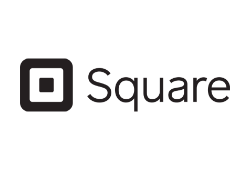Best POS Systems For Restaurants
If you’re looking for a POS system for your restaurant, you’ve come to the right place. In this comprehensive guide, we will discuss the key features of these systems, and will also compare pricing plans and monthly fees to help you find the best option for your business.
Best POS Systems for Restaurants in July 2025
Square for Restaurants
- Free online ordering included
- User-friendly and easy to get started with
- 30-day free trial available
Toast
- Excellent hardware options
- Real-time fraud monitoring
- Loyalty and gift cards
Lightspeed Restaurant POS
- Multi-location reports
- Offers customer relationship management
- Works in offline mode
Clover
- An all-in-one solution
- Pay-as-you-go option
- Flexible invoicing features
TouchBistro
- Multiple integrated payment processors
- Customizable add-ons
- Detailed data reporting
Top 5 Restaurant POS Systems - Our Picks for 2025:
- Square for Restaurants
- Toast
- Lightspeed Restaurant POS
- Clover
- TouchBistro
Choosing a POS System for Your Restaurant
Choosing a POS system for your restaurant is not an easy task. However, it’s something that every restaurant owner should do before opening their doors to customers.
POS systems are highly beneficial to restaurants and can help increase efficiency, accuracy, and profitability. According to relevant restaurant industry data, providing users with multiple payment options can lead to a 14% increase in order sizes.
All in all, POS terminals can help you manage your business better and keep track of all the details that make a restaurant successful.
Inventory Management
One of the first things you should check for in a POS system is inventory management. You should make sure that the system you choose can keep track of your current stock, so you never run out of supplies. The best solutions will allow you to set up alerts when certain items are running low and send notifications to employees on their smartphones or tablets.
Restaurant inventory can get pretty complicated, and you might need some additional features, such as purchase order management, low-stock alerts, and the possibility to track different vendors.
Employee Management
Employee management is an important factor you should not overlook when choosing a POS system for your restaurant. These apps should allow you to create employee profiles, and include their contact information, job titles, and assigned shifts. They should also allow you to run reports about sales by employees and track their performance.
This is a great way to identify your top performers and give them a raise or bonus. They will also let you assign tasks to different employees, set up employee schedules, and track their clock in/out times.
Third-Party Integrations
Another thing you should consider when is third-party integrations. The majority of POS systems for restaurants have APIs that allow them to connect with other software applications and services, such as accounting software or online ordering platforms.
This can help streamline operations and make it easier for your staff members to get their work done.
Customer Relationship Management
Good systems will allow you to keep track of your customers, so you can personalize their experience and increase customer loyalty. They will also let you run sales reports by individual customers, which can help you identify your top-spending patrons and give them a discount or unique offers.
It also helps you keep track of customer complaints and feedback, so you can improve your service.
Menu Management
Menu management is one of the most crucial features to look for. You need to make sure that the system you choose can display your menu in a visually appealing way, so customers will know what dishes are available and how much they cost.
The system also needs to be able to handle changes quickly and easily and keep track of different ingredients for each dish. This feature is extremely important for restaurants that have a lot of different dishes on the menu, constantly change their offerings, or have seasonal specials.
Pricing and Fees
The most expensive systems can cost several thousands of dollars per month, while the most affordable ones start at just $30 or so per month, and some rudimentary ones are even completely free.
However, it's important to remember that not all expensive systems are worth the price and not all affordable systems are bad. You should look for the features you need and a pricing plan that fits your budget.
Don't forget to factor in maintenance and support fees as well, since some POS systems have high additional costs despite seeming deceptively affordable at first.