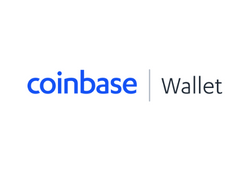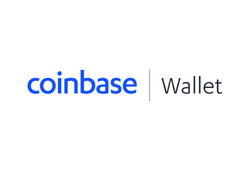Best Bitcoin Wallets
Having been around for more than a decade, Bitcoin has evolved from an obscure investment option to a payment method accepted by major companies such as Amazon, Microsoft, and PayPal.
If this unprecedented level of adoption has inspired your trust and you’re ready to invest in some Bitcoin, note that you’ll first need a digital or hardware wallet to store your funds.
What constitutes a good Bitcoin wallet for you will depend on what you plan to do with your BTC.
To help you decide, we’ve made a selection of some of the prominent solutions for storing, trading, and completing transactions with the number one cryptocurrency.
Best Bitcoin Wallets in February 2026
Top 5 Bitcoin Wallets - Our Picks for 2026:
- Ledger Nano X
- Exodus
- Coinbase Wallet
- Electrum
- Trezor Model T
How To Decide Which BTC Wallet Is Right for You
When choosing a Bitcoin wallet, you need to think about what will be its primary purpose. If you want to use it mainly for cold storage, then hardware wallets and dedicated offline software storage solutions are the best choice. The same solution won’t be as convenient for active crypto traders as they need constant access to their funds to react to price changes.
Wallet Address
The best wallet isn’t necessarily limited to just Bitcoin. In fact, most solutions we’ve reviewed support multiple cryptocurrencies.
However, Bitcoin-only users will do well to focus on BTC-specific features of these wallets. As a project, Bitcoin has undergone many changes and improvements over the years. Developers have implemented many network upgrades to improve transaction speeds, lower fees, make it convenient for micropayments, and improve privacy.
Updates such as SegWit and the Lightning Network have modernized Bitcoin, and that’s why in this list, we gave advantage to wallets that support these features.
Custodial vs. Noncustodial Wallets
The main difference between custodial and noncustodial wallets is in how private keys are stored. Having a Bitcoin wallet account on a cryptocurrency exchange means that you’re dependent on a third party that stores private keys.
Private keys are essential for accessing a Bitcoin wallet address, which is also known as a public key. To send some Bitcoin, you need the recipient’s public key and your private key, which is used to sign (authorize) the transaction from your address. Only then the transaction can be processed by the network and added to the blockchain.
Cryptocurrency exchanges have enhanced their security measures to improve the safety of their users’ funds. Furthermore, these organizations are now publicly traded companies that have insured users’ funds in case of a security breach.
Despite improved security, custodial wallets are still not the best way to store Bitcoin. The whole point of cryptocurrencies is to have access to decentralized finance and bypass institutions deciding if you can make or receive a transaction.
Therefore, storing your Bitcoin on a noncustodial wallet is a much better solution because it means you’re the only person in control of your funds as you are the only one who has access to your private key.
With noncustodial wallets, it’s essential to keep your recovery seed phrase secret. In case you don’t, you’ll lose access to your funds. However, even if your seed phrase is compromised, you can always move your funds from one wallet address to another for the minimal price of a network transaction since creating a new Bitcoin wallet doesn’t cost you anything.
Hardware Wallets
A hard wallet for Bitcoin is a device that most often looks like a USB flash drive. When you want to transfer Bitcoin, you need to use it with the appropriate application to authorize the transaction with the private key that’s safely stored on the device. This key is always offline, meaning that even if you’re using a computer or a smartphone infected with malware, the key and the device won’t be compromised.
That’s why hardware wallets are often recognized as the best way of storing Bitcoin. These wallets used to be relatively inconvenient for quick transactions, but with the Ledger Nano X and Trezor Model T and associated software solutions, this isn’t an issue anymore.
A solution doesn’t have to compromise between security and the ability to quickly access your funds. However, while software wallets are usually free, their hardware counterparts can cost up to several hundred dollars.
Software Wallets
There are numerous wallet applications you can choose from. Before deciding on one, consider the following: Is the application truly a noncustodial solution? Is it open-source? And is it completely reproducible?
Open-source programs have their code publicly available, meaning that it’s subject to peer review and scrutiny, meaning it likely contains no malicious elements that’ll exploit your BTC. That’s why most cryptocurrency projects and Bitcoin wallets on our list are open-source projects.
The code available in public repositories such as GitHub can be used to compile a working Bitcoin wallet application. Checking if it’s reproducible means comparing it with versions available on app distribution sites such as App Store and Google Play.
If the store version is the same as the one on GitHub, it means there are no discrepancies between what’s offered to the end-user and what’s publicly disclosed as the software’s official code.
Additional Features
Additional features often tip the scales toward a certain wallet. Most applications have the integrated ability to scan a QR code for quick and easy BTC transfer. But, a great wallet will have features such as CPFP (Child Pays for Parent), multisignature accounts, or access to integrated cryptocurrency exchanges.
CPFP features are implemented to reduce wait time for transactions where you’ve allocated a low mining fee. Essentially, a CPFP transaction is created to bump up the mining fee for the parent transaction and make it a higher priority for the peer-to-peer network to verify it.
Multisignature accounts are perfect for organizations that have common BTC funds. Multiple parties are needed on such an occasion to sign the transaction and authorize it so it can be processed by the network.
Finally, almost all entries on our list have integrations with various crypto exchanges or blockchain integrations that allow for the swapping of digital assets.
NFTs
Nonfungible tokens are still a relatively new market. However, this type of assets can be stored like crypto tokens. Some of the wallets we’ve reviewed include support for storing digital blockchain art on Ethereum’s and Solana’s network.
Detailed Reviews of Bitcoin Wallets
Coinbase Wallet
Software
5,500+
Yes
Free
- •Supports NFTs
- •Excellent mobile app
- •Coinbase exchange integration
- •No dedicated desktop app
Coinbase is among the most eminent cryptocurrency exchanges, and it has a digital wallet to go along with the services it provides. Coinbase Wallet is a noncustodial wallet where you can store thousands of coins, tokens, and NFTs while it also serves as a portal for accessing dapps.
Features
Since it’s a noncustodial wallet, you’ll need to back up your seed phrase. This means that you are solely responsible for the safety of your funds as you’re not registering an account with Coinbase. You have the option of connecting your Coinbase account, but you don’t need one to access all the features of the wallet.
Coinbase Wallet is currently available as a mobile app and browser extension. This free wallet has all the essential functions you’ll need to manage your crypto assets. Besides storing them, you can use it to buy Bitcoin and other cryptos via the Ethereum or Polygon network.
Upon setting up the wallet, you’ll be prompted to create a username. This username makes it easier for Coinbase Wallet users to send and receive digital assets without sending public wallet addresses or scanning QR codes.
You can turn off this option and make your account private and nonsearchable via username. Otherwise, if you haven’t connected your Coinbase account, you can remain completely anonymous while using the app.
Decentralized app access makes it easy for you to stake some of your cryptocurrencies, get access to loans, earn interest, and more.
To secure your wallet, you can set up a six-digit PIN or use a biometric lock, such as your fingerprint.
Ease of Use
The Coinbase Wallet interface is pretty standard and won’t surprise anyone who has previously used digital wallets. It gives you a clear overview of all your funds and NFTs and their total value in the currency of your choice. Sending and receiving Bitcoin is straightforward, as you can use QR codes to do it.
You can browse and discover new dapps through the wallet and get instant access to services such as staking, lending, or buying NFT art.
Support
Live phone support is available round the clock for US users, and so is the live chat on the website. Additionally, you can contact the support team by sending them an email.
Price
Coinbase Wallet is free to use. Any action of sending and receiving cryptocurrencies is subject to network fees, and Coinbase isn’t charging its users extra for this. However, Coinbase earns a percentage with every trade in the in-built exchange.
Ledger Nano X
Hardware
5,500+
Yes
$149
- •Compatible with over 100 apps
- •Cold storage
- •Ledger app
- •Price
The Ledger Nano is compatible with more than 5,500 cryptocurrency assets besides Bitcoin.
The device itself resembles a USB stick and is used in tandem with the Ledger Live application to enable safe storage (hardware wallets are considered a more secure option compared to their digital counterparts), staking, access to an exchange, buying cryptocurrencies, managing your crypto portfolio, and collecting NFTs.
Features
The Ledger Nano X acts as a cold wallet. They are more secure because they keep your private key isolated from the rest of the internet. When it’s necessary to sign a Bitcoin transaction, it’s done in such a manner that your wallet isn’t exposed to malicious software and can’t be compromised.
You can use Bluetooth or a USB type-C cable to connect the Ledger Nano X to your computer or mobile device. This hardware wallet uses the latest Bluetooth protocol technology to pair the wallet.
Ledger’s hardware wallet uses AES encryption to ensure safe communication. It relies on the Secure Elements feature that’ll always prompt you for consent before taking any action. The Ledger Nano X uses a CC EAL5+ chip, independently certified by ANSSI, to store your private keys.
The Ledger Nano X allows you to manage (install, update, and uninstall) various apps directly on your hardware wallet. You don’t have to worry about your private keys as they are stored separately from applications.
You can install up to 100 wallet apps on your Ledger Nano X; the list also includes decentralized exchanges and DeFi platforms. The exact number depends on your storage space, as Ledger has made some upgrades in the latest version of the wallet.
We found that Ledger’s Nano X made significant improvements and headway with Ledger Live. It has a larger capacity for third-party apps than the Ledger Nano S, a bigger screen, Bluetooth connectivity, and an integrated battery.
Ease of Use
Using the Nano X is straightforward. There’s a display screen and two buttons for navigation. Once you turn on your device, it’ll show you basic information on how to use it and prompt you to write down the recovery phrase.
In the box with the USB type-C cable, you’ll get three sheets to write down the 24 words that make up the recovery phrase. You’ll also have to enter a six-figure PIN.
Setting up the Ledger Live application is more convenient from a desktop or laptop computer. The hardware wallet needs to be connected to your smartphone, and you can synchronize the mobile app with its desktop counterpart by scanning a QR code.
Navigating through menus on the Ledger Nano X doesn’t exactly make for a great user experience, but Ledger Live more than makes up for this. The application is available on Android, iOS, Windows, macOS, and Linux, so accessibility won’t be an issue.
Support
On its website, Ledger provides plenty of educational materials on how to use the device. Tutorials and the knowledge base are detailed, and beginners will have no trouble getting the hang of the Nano X. For any issues you may have with the wallet or the Ledger Live software, you can contact Ledger through live chat.
Price
The Nano X costs $149, which might sound pricey at first, but there are a few things to take into account before looking for more affordable wallets. The Nano X is likely the only hardware wallet you’ll need in the foreseeable future: It provides you with high levels of security and is exceptionally convenient to use for day-to-day transactions with Ledger Live.
Exodus
Software
155+
Yes
Free
- •Easy to use
- •Additional functionality through apps
- •Staking options
- •High exchange rate
Exodus is a wallet application that, besides Bitcoin, can store more than 155 other cryptocurrencies and digital assets. It has in-built support for adding approved apps that expand its features well beyond a simple wallet.
Features
Exodus has a desktop and mobile application compatible with Windows, macOS, Linux, Android, and iOS operating systems. The wallet’s user interface ticks all UX boxes and is incredibly beginner-friendly.
When you install and open the app, the first thing you’ll see is an overview of the cryptocurrency market. When you add funds to it, the wallet can also serve as a portfolio of your digital assets, as it’ll show you changes in value in real time.
How you customize the Exodus wallet depends on you. By default, you have the portfolio, wallet, and exchange apps installed, and you’re free to add other apps you might need. For example, if you want to invest in NFTs, you can add those on Solana’s blockchain to the Exodus wallet if you install the appropriate app.
Exodus wallet also has an app for staking specific cryptocurrencies. Currently, it accepts Solana, Algorand, Cosmos, Cardano, Tezos, VeChain, and Ontology.
You can use Exodus with Trezor. This way, you can combine the security of a cold storage wallet with Exodus’s excellent apps and UI.
Ease of Use
The main advantage of Exodus is its intuitive user interface on desktop and mobile devices. After setting up a password and backing up the 12-word recovery phrase, you can start adding funds to wallet addresses. There’s no need to register or create an account, as Exodus is entirely private.
Exchanging cryptocurrencies with the app is done seamlessly through third-party API integrations. Furthermore, you can add the app for the FTX exchange, but that does require you to set up an account with it first.
Support
Exodus’s customer support is available 24/7 - another reason we consider it the best for newcomers to the crypto market. Exodus’ website also hosts a comprehensive knowledge base, educational materials, video tutorials, and more.
Price
Using Exodus is entirely free. The company earns its revenue through cooperation with exchanges and API providers by receiving a percentage from each trade. This only concerns trades initiated through Exodus, while any transfers to and from your wallet are only subject to network mining fees.
Electrum
Software
BTC
No
Free
- •Supports hardware wallets
- •Multisig transactions
- •Two-factor authentication
- •More suitable for advanced users
- •Wallet for Bitcoin only
Electrum is a dedicated Bitcoin wallet that’s been around since 2011. It’s an open-source digital wallet perfect for seasoned crypto users interested specifically in Bitcoin.
Features
The main advantage of Electrum is that, with it, you can set up various kinds of wallets. Besides importing an existing one or using a standard one, you can set up a multisignature wallet or one that uses two-factor authentication. Electrum supports multisig wallets with up to five cosigners.
Electrum is one of the fastest wallets you’ll find since it’s very light on your computer or smartphone resources. It works together with top-performing servers that handle the brunt of the workload. Like other lightweight wallets, Electrum uses simple payment verification to check if a transaction has been added to the Bitcoin blockchain.
Electrum has options to create a cold wallet, or it can be customized to work with hardware wallets like Trezor and Ledger.
The Electrum wallet is relatively beginner-friendly, but it’s likely that advanced users will appreciate it more thanks to numerous customization options. For additional privacy, you can set it up to use the Tor Network, configure SSL encryption, and even access and control it through a command-line interface.
There is no need to worry about your private keys. If you backed up the 12-word secret phrase, the private key itself is encrypted, and it never leaves the drive of your computer or smartphone. You can use the seed phrase with any wallet if you decide to change your wallet app.
Most importantly, Electrum supports the Lightning Network, a second-layer technology that allows for cost-effective and instant microtransactions with BTC.
Ease of Use
Sending and receiving Bitcoin with Electrum is relatively simple, and even beginners will have no difficulties with the software’s basic functions. The issue arises with advanced options, which require you to dive deeper into the extensive Electrum documentation to start using them.
It also has a dedicated section for developers who can fully take advantage of this powerful application.
Support
Due to its open-source nature and the fact it was developed by a community of enthusiasts, Electrum doesn’t have official customer support. That said, the development team is active on bitcointalk.org and Reddit, and this is where you’ll find links for other official announcements, localization projects, bug reports, and more.
Price
Electrum is 100% free-to-use open-source software. There are no hidden fees. The only costs of using Electrum wallet are standard network mining fees and the extra cost of using the TrustedCoin integration for a 2FA wallet that varies from 0.000025 BTC to 0.0000125 BTC per transfer, depending on whether you pay for it in batches or per transaction.
Trezor Model T
Hardware
1,800+
Yes
$215
- •Most secure Bitcoin wallet
- •LCD screen interface
- •Support for other software wallets
- •High price of entry
Trezor is a household name in the cryptocurrency industry and, similarly to Ledger, has a hardware wallet that’s a synonym for top-notch security - the Trezor Model T.
Features
The Trezor Model T supports more than 1,800 tokens and coins. Furthermore, Trezor has integration options for other wallets, including Exodus.
What makes the Trezor Model T great is its exceptional security. Besides the option to back up your recovery phrase, it implements other security measures, such as a six-digit PIN, passphrase, SSH protocol, and GPG encryption. The Trezor Password Manager also adds another layer of security besides the one provided by the hardware.
Trezor also employs the universal second-factor hardware token. This feature can be used instead of standard two-factor authentication on some websites besides entering a password.
In addition to the physical wallet, Trezor has a desktop app called Trezor Suite. The application supports several third-party exchanges, and when you’re looking to buy Bitcoin, it’ll show you the best option and the payment method required to add funds to your account. The only downside is there’s no mobile app for now.
Ease of Use
After setting it up, you’ll quickly notice that the Trezor Model T is rather easy to use. The device has a 240 x 240 pixel LCD, USB-C cable connection for smartphones and computers, and it’s fairly lightweight. It has CE and RoHS safety certification and network-isolated authentication.
This hard wallet can be used on Windows, macOS, Linux, Android, and iOS devices. The display interface is simpler than Ledger’s two-button interface, but you don’t have the convenience of a Bluetooth connection and a dedicated mobile app with it.
Support
Trezor has a considerable amount of resources on its support page. There is no direct channel of communication but a public board where other users and Trezor staff gather to help out new community members.
Price
The Trezor Model T will set you back $215. This is a costlier solution compared to the Ledger Nano X. However, investing in a cold storage wallet means investing in security without compromise.
That’s why we never hesitate to recommend wallet solutions that won’t leak your private keys and are perfect for holding your cryptocurrencies in the long term, even though they might require a more substantial upfront investment.
Mycelium
Software
BTC, ETH, ERC-20 tokens, FIO
Yes
Free
- •One of the first Bitcoin wallets
- •Completely free
- •Trusted and peer-reviewed software
- •Lack of official guides and learning resources
Mycelium is one of the first Bitcoin wallets ever to be made and is still widely used today. While it can’t store many different kinds of crypto assets, it can be used with the most popular cryptocurrencies like Bitcoin, Ether, and FIO protocol. ETH support means that it can also hold ERC-20 tokens, opening more possibilities for crypto holders.
It was developed by a team of hardware engineers who worked on other projects in 2008 and, with the emergence of Bitcoin, got interested in and shifted toward this revolutionary new technology.
Features
Mycelium’s wallet is one of the rare wallets completely reproducible from the publicly available code. This means that it’s subject to public and peer review, while its reproduction shows that there’s no hidden code within the official version available on the App Store and Google Play.
The application includes an in-app exchange and implements the FIO Protocol, which improves transactions between users by adding metadata to each transaction, giving it more context. Furthermore, it adds handles, eliminating the need for knowing public addresses, and integrates payment requests.
Besides being among the safest wallet solutions, Mycelium supports SegWit and P2SH Bitcoin transfers. Each transaction you make with Mycelium contains a detailed history of transactions that people can appreciate, like the number of confirmations, miner fees, time and date, indicators for incoming and outgoing transactions, custom labels, and more.
You can also export your transaction to a CSV file, making it convenient to use with Microsoft Excel or Google Sheets.
You can use Mycelium with hardware wallets like Ledger, Trezor, and KeepKey and enable the Tor network to mask your IP and location.
Ease of Use
Mycelium’s app is straightforward to use. It gives you instant access to your crypto accounts, exchange, transaction history, FIO requests, address book, industry news, and other options. It’s easy for new crypto users to get familiar with the UI and start using it with confidence.
Support
There aren’t any official guides and resources for Mycelium, and the team behind it doesn’t use any social platforms on principle. However, you can reach out to them by sending an email to [email protected].
Price
The application is completely free to install and use. Mycelium’s funding is based on donations and, most likely, symbolic exchange fees or cooperation with other projects it integrates into the application.