Best Free Employee Scheduling Software
Employee scheduling software has become integral to the functioning of many companies these days. They help business owners and managers to organize shift schedules more efficiently, reducing errors and increasing productivity within teams.
Best Free Employee Scheduling Software for February 2026
Top 5 Free Employee Scheduling Software - Our Picks for 2026:
- Sling - Best for coordinating teams on multiple locations
- Homebase - Best for shift management in one business location
- 7Shifts - Best for restaurants
- Findmyshift - Best for retail
- ABC Roster - Best for organizing shifts within small companies
How We Evaluated Free Employee Scheduling Apps
Our list is created with the following features in mind: user-friendliness, free scheduling features, team management tools, customer support, and the presence of a mobile app.
Ease of Use
First and foremost, we looked for software products that will streamline scheduling, not make it more complicated and time-consuming. Almost all modern employee scheduling products rely on a drag-and-drop system, enabling users quick and intuitive shift schedule creation.
Moreover, nearly all of them are designed as web-based apps, so you don’t need to bother with complicated or lengthy installation processes.
Mobile App
Most good software products come with a free scheduling app for all employees. This way, managers and workers can stay in touch all the time and organize schedules more efficiently.
Compatibility
Each software product has a free version, but not all free versions support the same business types and sizes.
When considering if the software is compatible with a specific business, we check how many employees you can manage, whether the software supports multiple business locations, and more.
Scheduling Features
As for the scheduling, we considered several features and tools that help managers organize shifts. We checked if the software can provide you with information like employee availability, level of expertise, and rates.
We also looked if the apps allow shift confirmation and shift trading for employees.
Team Communication
When it comes to team communication tools, they help managers streamline the shift scheduling process. Once you create a schedule, the software should allow you to share it with your employees effortlessly.
Employees can follow up the schedule, confirm shifts, or ask for changes. With a well-designed solution, you should also be able to send important announcements, notify employees when their next shift is due, and even track whether they have started working on time or not.
Customer Support
Always look for a solution with solid customer support. Most software systems we evaluated are web-based, so you can expect a bug or two from time to time.
This is why free, and 24/7 customer support should be at the top of your priorities when choosing an employee scheduling product.
Detailed Reviews of Free Employee Scheduling Apps
Sling is the perfect app for business owners who run businesses in multiple locations and have a lot of workers to manage. This solution beats competitors because it lets you organize shifts for a large number of employees, even those working in different locations.
Sling’s main selling point is that it is designed for different industries - from restaurants and hotels to IT, education, and even the nonprofit sector. The app will help you complete time-consuming tasks and schedule your employees easier. Moreover, you’ll get better insights into your labor costs and organize your budget better.
Scheduling Tools
If you decide to go with Sling, you’ll be happy to hear that you can create shifts for an unlimited number of employees in as many locations as you wish.
Unlike other similar products, Sling doesn’t limit the number of managers either. You can have several teams in one or multiple locations and give all managers access to create and organize shifts.
The app allows you to quickly create shifts, manage time offs, and lets your employees choose their own shifts. With the free version of this software, you’ll also be able to create shift templates. This way, you’ll save time and reuse the schedule you already have within a minute.
Ease of Use
If you want to use this software for free, you must sign up with your Google account. There’s also a mobile version available for iOS and Android phones, tablets, and iPads. Sling’s system relies on a drag-and-drop functionality, allowing you to create and schedule shifts in just a few simple clicks.
Although you can manage shifts on the go with the mobile app, it’s better to complete the initial shift creation on your desktop device because it is much easier on a big screen.
As an admin, you can see all schedules in different locations. If you are a manager working in one location, this free shift scheduler allows you to create and review the schedules for the team(s) that you are assigned to.
Time Tracking Tools and Team Communication
Sling has a set of tools for helping teams organize better. The free version of the software allows your employees to see available shifts and ask for time off. Managers can use this app to send reminders and announce the following team meetings.
One of the features that you’ll like is a shift notification. It's convenient to remind your workers when the next shift starts and reduce late arrivals. However, you need to pay $2 per user per month to use all Sling time clock tools. The additional features include auto clock-out, overtime tracking, paid holidays, direct communication with the rest of the team.
User Reviews
Customers praise Sling due to the fact that it enables shift coordination of as many business locations as you have, with an unlimited number of employees. Another thing that current clients appreciate is the possibility of offering employees shifts with the specific time and location and allowing the most qualified one to apply for the particular task. Additionally, managers can choose among the candidates who applied for a shift and pick the best one.
Customer Support
Sling offers its clients fast and direct communication with its representatives. If you have a Sling account, you can reach an agent within a minute. There are several options: email, phone, or live chat.
Homebase is a reputable company with main offices in San Francisco and Houston, providing a wide range of services that streamline your business operations. This company already serves over 100,000 businesses in the US, UK, and Australia. Although it is the best fit for small companies, Homebase is also a good option once your business starts growing.
With the software’s paid version, you’ll get full HR services, and you’ll be able to perform payroll, compliance, and other employee-related tasks.
Scheduling Tools
The Homebase app caters to different industries and business types. Whether you’re a restaurant owner or run a beauty salon, organizing multiple shifts with Homebase is a breeze.
This is also a good choice for bookstores, boutiques, gifts shops, and small grocery stores. Medical and veterinary businesses also benefit from the app.
Homebase enables you to create schedules faster and customize them based on the department or roles. One of the features that you’ll enjoy is auto-scheduling.
Once you create a schedule for your employees, you can click on the copy button and set the same shifts for the next week. You can generate timesheets on a daily, weekly, and monthly basis.
Once you create a schedule, it will be instantly shared with your team through the mobile app or via email. The app enables you to post available shifts and allows employees to claim them. Your employees can also request to trade shifts or cover each other if needed.
Ease of Use
You can use the Homebase for free for as long as you like. Before you sign in with your email address, the company will ask you to provide a few pieces of information (name, home address, and mobile number). Your employees can sign up the same way.
Homebase is a drag-and-drop software solution, meaning that you can easily create schedules. The software allows you to create weekly or daily schedules and organize shifts for each employee individually. Your employees will be notified about every shift change instantly through the Homebase mobile app available on both iOS and Android.
Time Tracking tools and Team Communication
This software also offers a set of tools for tracking your employees' time and attendance. The clock functionality is available on all devices, including computers, laptops, mobile phones, tablets, and POS devices.
If you have filed workers, a geo-locator lets you see where your employees are when they clock in and out. This tool is available only with a paid version.
Homebase allows you to see who works overtime, who’s late for work, and track employees’ breaks. Sadly, the team communication tools are available only with the high-tier pricing plans, which are not free.
User Reviews
Homebase schedule is praised for its user-friendliness and capability to serve different industries and businesses. The free version comes with employee satisfaction tools and job posting, which is something that you cannot find with other solutions.
Customer support
Homebase offers 24/7 customer support through live chat, email, and phone. The website is also loaded with lots of explanatory guides and videos where you can learn about scheduling tools.
Used by over 500,000 restaurateurs, this app is designed for both local dine-ins and big restaurant chains, like Highway 55, Five Guys, Fresh, and many others.
Although its free version supports only small teams, the set of tools you get is impossible to find anywhere else. With 7Shifts, you may rest assured that your restaurant operations will run flawlessly.
Scheduling Tools
7Shifts help restaurant owners manage shifts, track employee attendance, and predict labor costs. However, the free version of the software comes with a few limitations. First of all, the free scheduler is designed for scheduling at only one location with up to 10 people, including both managers and other employees.
As for the scheduling features, the free version enables you to create a schedule and easily find a worker to complete an open shift. However, the free version is not a good idea if you want to create schedules in advance. Unfortunately, creating shifts for weeks or months in advance is available only with paid plans.
Ease of Use
Before you apply, you’ll be required to answer a few simple questions to see if this app is the right option for your restaurant. You’ll be asked about the type of restaurant you run and the number of people you have on your staff. After answering these basic questions, you can start using it.
The free mobile app is also available, simplifying your team management even more.
Similar to Homebase and Sling, 7Shifts is a drag-and-drop schedule builder. However, its UI is a bit overloaded with features, so you might need some time to get used to this software.
The good thing is that the software’s features are very practical, allowing you to customize shifts for different departments, search staff by name or role, and change the appearance of timesheets.
Time Tracking Tools and Team Communication
Although the free tools are limited, this needn’t be a crucial factor when deciding whether to use 7Shifts or not. The lack of scheduling tools is compensated by free time tracking and team communication tools.
With the 7Shifts mobile app, you can send messages to your employees or create group chats. You can also send reminders and post announcements, so your employees won’t miss important things.
Using this app, you can track the paid-off time and use it for payroll purposes. Moreover, this is a rare app that provides you with basic reporting. With this feature, you can make better strategic decisions, calculator costs, and increase business profit.
User Reviews
7Shifts is praised among restaurant owners and managers for its simplicity and a great set of features for team communication. The user reviews we read claim that this app was very helpful for organizing shifts and streamlining communication within teams. Managers also say that the onboarding process goes quickly with 7Shifts.
Customer Support
If you get stuck with creating a schedule, 7Shifts has an excellent help center with dozens of explanatory articles and guidelines. The article base covers almost all topics, from setting up your first schedule to using advanced reporting tools. Of course, if all that is not enough, you can ask for human support help at any moment.
The 7Shifts representatives are available via ticketing support and live chat.
Launched in 2003, Findmyshift is trusted by around 500,000 employees. The software is used for creating work schedules, tracking employees’ attendance, and helping teams communicate more efficiently.
The software is the perfect option for small teams with up to five employees, but with a paid version, even companies with hundreds of employees can benefit from Findmyshift tools.
Scheduling Tools
Findmyshift’s free plan is a good option for business owners with few employees. The plan gets you covered with one managerial role and up to five employees. If you need to manage more people, some of the paid versions of the software would be a better option.
Findmyshift allows you to create shifts for each employee with just a few simple clicks. After you add the names of your workers, you can start entering shift time with breaks for each of them.
The downside of the free version is that you can create shifts for up to one week in advance. Should you need schedules for a longer period, it’s best to subscribe to one of the software’s paid versions.
The free plan is also limited when storing shifts and reports. The history of your schedule is kept for one week only. Another downside is that you cannot reuse schedule templates.
Ease of Use
Findmyshift has a demo version that you can try without providing any details about your business. This way, you can check what scheduling tools Findmyshift offers and whether they are suitable for you or not. Findmyshift is a free software with an Excel-like interface. The UI is a bit outdated, but all tools and features are neatly organized on top of the dashboard, so you won’t have any problems learning the software functionalities.
To start creating shifts, you need to click on the Get Started button at the top right corner of the screen. Enter names of your employees or import employees' information from an Excel sheet or your payroll software.
Time Tracking tools and Team Communication
Although Findmyshift comes with limited resources when it comes to scheduling, it allows you to use other tools for free. With this software, you can calculate your employees’ working hours, together with breaks and paid leaves.
Unlike other free systems, Findmyshift comes with a free 10MB of space for uploading and storing your business documents in CSV, XLS, XLSX, TSV, TXT, or TAB format. This way, you can share the documents with your employees faster.
The free mobile app is available for all employees, and it comes with the same functions as the web-based version of the software. Findmyshift enables notifications and reminders, so your staff will be informed about the new schedule as soon as you create it.
User Reviews
According to the online reviews, it seems like Findmyshift’s users don’t have many issues with its software. Most of them praise the Findmyshift for its ability to make shift changes quickly and instantly inform the rest of the team about them. A few reviews say that the web-based version of the software is easier to navigate than the mobile app.
Customer Support
You can learn how to use the app quickly since dozens of guides, video tutorials, and articles explain Findmyshift features in detail. Of course, there’s also customer support that you can reach via email, Whatsapp, an online ticketing system, or phone.
The phone support responds during business days from 6 a.m. to 10 p.m. (GMT). You can also arrange your phone session, and an agent will call you back.
Trusted by over one million people worldwide, When I Work claims that its scheduling tool can save you 15 hours every week in organizing and managing shifts across multiple locations. This way, you can get additional business hours to focus on your business growth.
When I Work is an all-in-one software solution with scheduling, employee time tracking, and team communication tools. The software is reliable and used in different industries to measure and accelerate employee engagement.
It’s important to mention that you can only use this app for free for 14 days. If you want to continue using it after the trial expires, you’ll need to subscribe to the paid version.
Luckily, it’s one of the most affordable options in the industry, costing only $2 per user.
Scheduling Tools
One of the best things about this software is that it perfectly serves different industries and businesses. Whether you organize concerts, run a pharmacy, or are a bar owner,
When I Work fits perfectly into your business landscape. The free version of the software covers up to 100 employees, and there’s no restriction for the number of locations where your business operates.
The software is designed to help managers organize shifts quickly and with very little effort. After onboarding team members, managers get insights into the employees’ competencies and availability. Based on this information, they can complete scheduling faster and have a more productive and satisfied team.
Ease of Use
If you want to use the free version of the software, you just need to sign up through the When I Work website. You don’t need to leave credit card information if you just want to test the software.
Creating a shift schedule with this software couldn’t be easier and faster. When I Work has a modern user interface optimized for both desktops and smaller screens. Current clients say that this builder is very intuitive, and it doesn’t take much time to pick up.
After creating a schedule, you can share it with your employees and wait until they confirm the attendance. You can also set up reminders and inform workers when the next shift starts.
In addition, When I Work enables integration with various accounting software solutions, like Quickbooks and Gusto.
Time Tracking Tools and Team Communication
This software has an excellent set of team communication tools. With its mobile app, managers and employees can be in touch all the time, wherever they are. Every employee can set dates and times for work, so managers can easily find an available employee to fill a shift within a minute. If something unexpected comes up, employees can trade shifts.
The app also integrates time attendance tools. Your employees can easily clock in and out because the app can be installed on smartphones, tablets, or computers. There are also tools that allow you to track employees’ breaks, clock-ins, and delays in real-time. The software generates reports that will help you track and optimize labor costs.
User Reviews
When I Work customer testimonials show a lot of positive sides to using this software. First of all, it’s a lightweight app that saves time for both employers and employees. Secondly, it makes communication between employees and managers much simpler and increases team productivity overall.
When it comes to negative aspects of When I Work, the obvious one is that the app is not free after its trial period expires. However, $2 per employee is not too much to pay for getting an excellent software product that will help you streamline employee-organization tasks.
Customer Support
When I Work offers various options to help your team with adopting the software. In addition to online articles, guides, and FAQs, there are also webinars for managers and employees. The live chat support and ticketing platform allow clients to reach agents quickly and talk with them about specific problems.
While some companies offer free versions of their software products with severely limited features, ABC Roster allows you to use everything they have to offer for free or without any time or feature limitations. You can participate in further software development by donating through the ABC Roster website.
ABC Roster is designed for small to medium-sized companies to help business owners shift schedules. The software works excellent with organized shifts in restaurants and bars, but you can also use it to manage staff in hospitals or charity organizations.
Scheduling Tools
In our opinion, ABC Roster works best for small teams. Although it is not transparently displayed on the company’s website, the optimal number of employees that you can manage is up to 100.
ABC Roster is not web-based, so you’ll need to install it on your computer. As for the industry types, ABC Roster is designed for various industries, including food and beverage, museums, charities, and more. The software is originally designed to help businesses plan shifts automatically and generate shifts with a few simple clicks.
After creating shifts, you can export them to Microsoft Excel, HTML, or PDF format and send schedules to your employees via email. The software allows you to manage leaves, days off, and employees availability. You can type information like name, contact details, salary, skill level, and position (trainee, employee, manager) for each employee.
Ease of Use
It takes only a few seconds to download and install the software, but the downside is that it’s available only for the Windows OS at the moment. There are no mobile versions of the software, so scheduling on the go is out of the picture.
Since the ABC Roster website is not informative when it comes to features and tools that you can use, we recommend consulting the ABC Roster manual. It’s a comprehensive document that will help you understand how ABC Roster works and how to make the most of this product.
Also, don’t expect to see an attractive and modern user interface. ABC Roster has a very simplistic and outdated-looking interface, but that’s something that you can expect from a free solution. Besides, the appearance of the software should be less of a worry than its feature set.
Time Tracking Tools and Team Communication
ABC Roster is free to use for as long as you want, but the software generally has a limited number of features. It is specifically designed for business owners or managers to create shifts and simplify employee management. At any time, managers can see on their employees’ profiles how many hours they work per day or week when they have free time.
However, this software doesn’t allow direct communication between managers and employees. It enables managers to share shift schedules to employees' emails, but ABC Roster doesn’t integrate direct chat features. The lack of a mobile app is another downside of this product.
While most modern programs offer free mobile versions for simpler and faster communication, ABC Roster currently only works on desktop devices.
The good thing about this product is that it helps with calculating employee rates and working hours. This can simplify your bookkeeping and help you calculate labor costs.
You can even enter each employee's pay rate, and the program will calculate your anticipated weekly payroll expenditures. This type of feature is usually found on high-tier plans among the competition and rarely features in any of the free packages that they offer.
User Reviews
ABC Roster has an impressive user community. Generally, they use the software to organize fill-in shifts quickly and automatically generate schedules. The software is easy to use and helpful when calculating payroll.
However, the free schedule generator comes without basic tools for employee management, like group or individual chats, clock-ins and outs, etc.
Customer Support
When it comes to customer support, ABC Roster offers only email support. There’s no phone or live chat support. If you expect explanatory videos, articles, and tutorials, you’ll be disappointed to hear that none of those are available. You can only download the user manual to learn more about the software’s functionalities.
That said, it’s a well-written document that should explain everything you need to know.
Primarily designed for small screens, OpenSimSim is a software with free shift management and team communication tools.
The free version fits small teams with up to 10 people who want to streamline communication and better organize their working hours. OpenSimSim free features are limited, offering only basic scheduling tools. If you need more features, like labor cost reports or shift confirmation, you should look into the paid plans.
OpenSimSim’s main selling point is a powerful mobile app that helps managers with shift organization and communication with workers.
Scheduling Tools
OpenSimSim's free plan is available for as long as you want - there are no trial periods, timed licenses, etc. This is a good option if you manage up to 10 workers in one location and within one department. Should you need to organize schedules for more departments or different workplaces, the paid versions of the software are a better option for you.
As for the industry types, this product caters to all businesses equally well. Whether you need to create timetables in your coffee shop, organize a wedding, or hold a charity event, the free plan will be a good choice. You can create multiple schedules and arrange shifts weeks in advance.
Your employees can access the shift schedule through a free mobile app and see when they are assigned work.
The mobile app allows you to produce and share schedules while on the go. You can quickly check up on worker availability and organize the next shift within seconds. However, your employees can confirm the shift only if you use the paid version of the program.
Ease of Use
You can sign up for OpenSimSim’s free plan in a few simple steps. Go to the website, navigate to the sign-up button, and register an account.
You’ll need to provide basic information like your name, business name, and email address to start using the program for free.
The employee onboarding process is also quick and simple. Your workers just need to provide their names and positions, and you’ll be ready to create your first schedule.
Time Tracking tools and Team Communication
One of the best OpenSimSim features is a mobile app for iOS and Android devices. It enables easy and quick communication between managers and workers. The app has a high score on Google Play and Apple’s App Store.
The free version is not feature-rich, but it allows employees to receive information about shifts, communicate with managers, and receive important notifications. The online clock in and clock out feature is also available without paying a dime.
User Reviews
Customers value some basics that this software gets right: user-friendliness, affordability, and constant improvements to the app are all praised, and we are inclined to agree.
OpenSimSim regularly releases new features and tools while keeping the software affordable and easy to use.
The main downside is that its free version is limited compared to similar products. While some options we listed enable team management for an unlimited number of workers, OpenSimSim’s free version can help you organize departments with only up to ten.
Customer Support
Online chat support is all you’ll get with OpenSimSim’s free plan. However, if you opt for the most expensive pricing plan, OpenSimSim will assign dedicated customer support.
Reasons To Use Employee Scheduling Tools
If you still organize workers' shifts manually and send them via email, you probably waste a lot of time just producing a weekly schedule. Employee scheduling software has become a valuable managerial tool, helping businesses streamline employee organization tasks and focus on other aspects of running a business.
If you are not sure how this software can help you with running your business, here are a few ideas:
Streamlining Employee Organization Tasks
With an employee scheduling system, you can create and share schedules with your team faster. They’ll always receive a new timetable on time and without errors. This paperless solution is also a good way to eliminate scheduling conflicts.
Managers can easily get information about overstaffed or understaffed shifts, too.
Increase Team Productivity
This type of software reduces miscommunication among team members. It enables free access through mobile or desktop apps to all employees, so anyone can easily check out information about their next shift.
If there’s a problem, employees can quickly react, change the shift, or even ask for a leave. This is how your team can stay productive and complete all tasks on time.
Moreover, the software enables employees to enter data like expertise level, availability, and salary so that managers can choose the best worker for the specific task.
Real-time Communication
Most scheduling programs show updates in real-time. This way, managers have instant insights on what’s happening during working days - who checks in on time, who’s late, who has a break, and when.
Employees can send requests to change or trade their shifts and get approvals quickly. Every time something has changed, an employee can check for updates on their mobile device.
Managers can send important notifications - shift changes or urgent staff meetings, and all team members will be informed on time. Any good employee scheduling app streamlines communication in a team or department and increases worker productivity.
Labor Costs Management
Not all free app versions offer this functionality, but those that do are very valuable for your team. Labor cost management reports help business owners see how their resources are used and what they should change to increase profits.







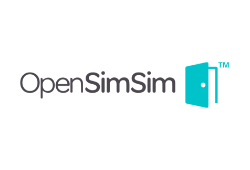








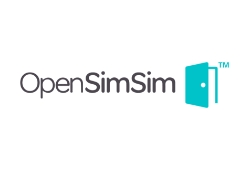
Social Schedules
On Official Website
Social Schedules
Social Schedules allows business owners and managers to produce schedules and streamline team communication. It can support different business types and sizes, but its free version works best for small healthcare and beauty industry teams.
Social Schedule comes with a lightweight mobile app. The free version doesn’t support robust features like multiple location management, GPS locator, and time clock, so your business might quickly outgrow this app unless you want to pay for the higher-tier plans.
Scheduling Tools
Social Schedules offers a web-based software solution and native mobile app to help you efficiently manage shifts and measure time and attendance. Designed to accommodate different industries and business sizes, Social Schedule works equally well for hotels, restaurants, medical care, and wellness institutions as it does in the home maintenance or education industries.
However, the free version restricts the number of employees and locations you can manage. As soon as your business starts growing, you will need a more robust system. Luckily, Social Schedules can help you because the software can support all business types - from small startups to enterprise-level corporations.
Scheduling shifts is simple and effective even with the free version of the software. You can create schedules based on your information about the workers' availability. You can save templates and store them on the cloud for up to 28 days in the free version so that you can reuse the same schedule easily.
You can also send notifications to your workers and remind them of their next shift.
Ease of Use
Social Schedules allows you quick and simple employee scheduling but only for a limited number of employees. You can add up to 10 workers, and the employee management is limited to one location and one department. Regardless of these limitations, Social Schedules has a huge base of users who are very satisfied with the software’s simplicity and functions.
Creating shifts with Social Schedules is a breeze. The drag-and-drop system enables managers to quickly organize shifts, manage time off, and check their employees' availability.
Time Tracking tools and Team Communication
When it comes to team communication tools, Social Schedules has an excellent app that’s free for all workers. It simplifies communication between a manager and the rest of the team, allowing users to send private or group messages. The app is also convenient for employees who can use it to confirm or switch shifts, ask for time off, and receive schedule updates.
This software comes with free time clock features, too. It allows employees to clock in when their shifts start and clock out when it ends, and managers will receive that information in real-time.
User Reviews
Social Schedule is a good solution for small teams that want to create and share schedules quickly. For more features, like time and attendance, payroll integration, and reports, users have to subscribe to one of the paid versions, though.
Customer Support
Social Schedule displays a pricing list on its website and a breakdown of all the plans and their features, but for more information about the software, it’s best to contact the support team directly. There’s a live chat option for support and several social media channels (Facebook, Instagram, Linkedin).